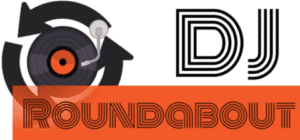The Pioneer CDJ-3000 and the Denon SC6000 Prime are the flagships of the two manufacturers. As such, they are the DJ players that provide the most functions. However, the two players do not provide exactly the same options. This page aims to explain the differences.
In this comparison, I will compare the two units with side by side pictures and tables. I first focus on the main differences and then list every point of distinction. I also present where the two players are identical and how they compare in terms of audio quality. Eventually, I explain why choose one player over the over. In short, you will know everything to choose between the Pioneer CDJ 3000 vs the Denon SC6000 Prime.
What are the differences between the Pioneer CDJ-3000 and the Denon SC6000?
The image below shows what are the main differences between the two units and what advantages each unit has. Then I go into details for each function.
I highlight each advantage in black and show the corresponding function on the other player in red when possible:
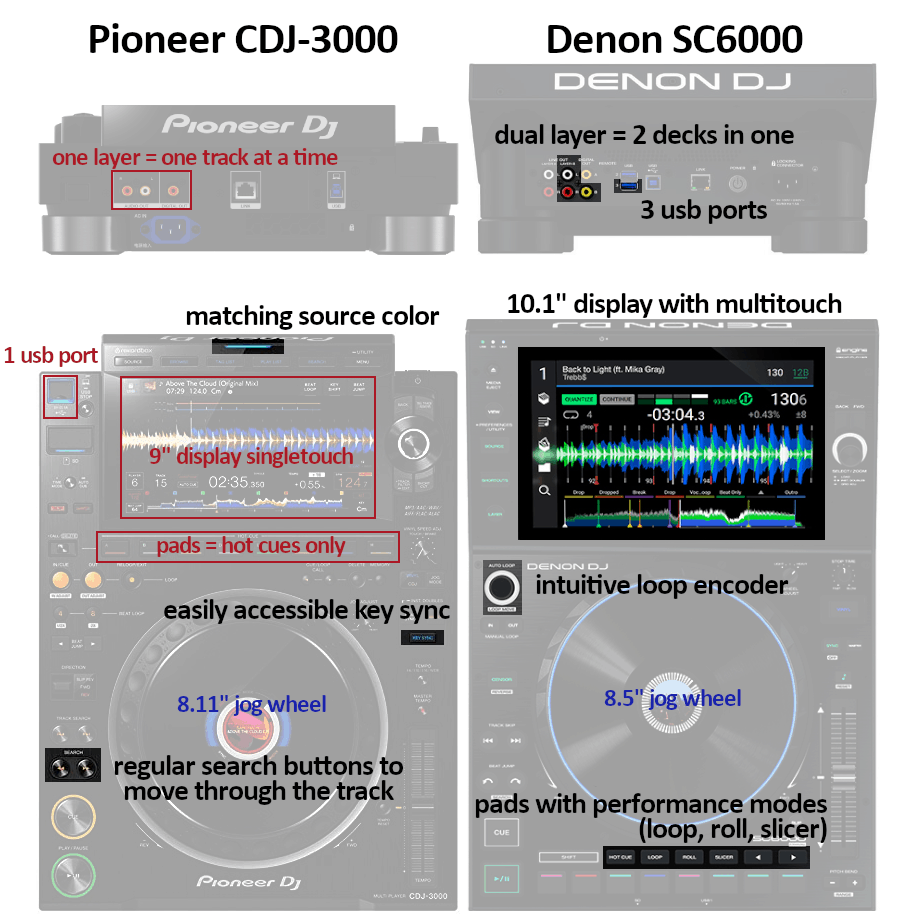
The main difference is in the pads. Apart from the different locations, the pads on the Denon SC6000 embed functions that you usually see on DJ controllers: loops, rolls, and a slicer. It adds a lot in terms of creativity and finally brings in the club what people were doing with controllers at home. These functions were awaited for a long time by many DJs.
Another big difference is the possibility to play two tracks on the SC6000. That means you don’t need to buy a second player to mix. Personally, I prefer to have two decks to mix because that feels more intuitive. But if you want to play an acapella, scratch samples, or add a drum loop on another channel, you can do that easily. Having two SC6000 is like having four CDJs. It adds a lot in flexibility and creativity for no additional costs!
Another feature of the SC6000 is the onboard track analysis. The CDJ-3000 cannot do that and requires your files to be analyzed by the Rekordbox software beforehand.
The SC6000 has onboard wifi which can connect directly to streaming services such as Tidal, Beatport, and Soundcloud.
List of differences between the Pioneer CDJ-3000 and the Denon SC6000
| Differences | Pioneer CDJ-3000 | Denon SC6000 Prime |
|---|---|---|
 |
 |
|
| Performance pads | only 8 hot cues | 8 pads with cues, loop, roll, and slicer |
| The SC6000 has more performance modes. It embeds what we usually see on DJ controllers: loop, roll, and a slicer. The location is also a bit different. The pads on the SC6000 is at the bottom of the units. Some will prefer this layout for jamming without taking the risk to touch the jogwheel. Pioneer on the other hand chose to put it right below the screen. The purpose is to easily make the link between the cues on the screen with the associated buttons thanks to the colors. It’s a philosophy that also makes sense. I personally prefer the pads at the bottom as on the SC6000. This is a layout we are now used to since their appearances on DJ controllers several years ago. | ||
| Dual-layer deck | No | Yes |
| The Denon SC6000 offers the possibility to mix two songs on the same unit. They call this function “dual-layer”. This is enabled thanks to the additional audio connectors at the back of the units (+ 1 RCA and digital output). Then you simply connect the different outputs to different channels on your mixer. In short, you can buy only one SC6000 instead of two CDJ-3000 and still mix everything properly. It is also great to add acappellas or drum loops. | ||
| Screen | 9 inches single-touch screen | 10.1 inches multitouch screen |
| The SC6000 has a 25% bigger screen compared to the CDJ-3000. It is also multitouch and has a protection glass whereas the CDJ-3000 is only single touch with no protection. | ||
| Key shift + Key sync |
Yes, + dedicated key sync button | Yes, key sync on screen |
| Shift the tone of a track to the key of your choice. That offsets all the notes of a song at once, changing its feeling. This is a fairly new function on DJ players that these two units offer. The “key sync” function is similar to the BPM sync function. It matches the song keys. On the CDJ-3000 the function is more easily accessible thanks to a physical button. |
||
| Onboard track analysis | No | Yes |
| The Denon SC6000 can analyze your track directly on the units without the need to be analyzed beforehand by another software. It detects the BPM, key, and adds a grid. | ||
| WiFi + streaming services | No | Yes |
| The SC6000 has a WiFi card allowing the unit to stream millions of songs from streaming services such as Tidal, Beatport, and Soundcloud (paid subscriptions). Please note the streaming services can also work with a wired ethernet connection. | ||
| Network sharing capabilities | Yes+ | Yes |
| The 2 players can show the waveform of another unit on top of the current player for better phrase matching. Both units can also preview any part of a song in the headphones while browsing (i.e. without loading it on a deck). The CDJ-3000 offers an additional preview possibility: On a track currently playing, you can preview other parts of the song (to anticipate a drop for instance). That’s also great for B2B when the 2nd DJ does not know the song you are currently playing. Please note that you need a DJM with a “link” button such as the 900 Nexus or the DJM-V10 to use this function. |
||
| Full track buffering | No | Yes |
| The Denon SC6000 preload entirely the track to its buffer. That means that if you lose the connection with the source (USB key removed, wifi lost, or ethernet cable removed), the track will still play till the end. That’s a neat feature that will avoid bad surprises. Really great for professional DJs. It lets you the time to reconnect a USB key and mix the following track without the crowd noticing. | ||
| Source LED | Yes | No |
| The CDJ-3000 has now an RGB led at the top of the unit showing a unique color for each source used. For instance, if on deck 1 I am using the USB stick of deck 2, then the deck 1 would be of the same color as the USB port of deck 2. It helps determine which USB sticks are being used at the moment. Therefore it is easier to determine which USB you can unplug and avoid mistakes. Great idea in my opinion! | ||
| Beat Jump / Loop Move | Yes, buttons | Yes, buttons + rotary encoder |
| Both units have dedicated buttons for beat jump and loop move. On the Denon SC6000, the loop move is performed by pressing shift + using the rotary encoder. It’s a clever use of the rotary encoder which is already used for loops when not using the shift button. As such, it is very intuitive. | ||
| Key lock | Yes | Yes + reset button |
| The SC6000 can reset quickly the key to its original tone by a button (if it has been previously changed). On the CDJ 3000, the function is available on-screen. | ||
| Beat loops | 4 buttons + touchscreen | 2 buttons + rotary encoder + 8 pads |
| The CDJ-3000 has the regular IN & OUT buttons + 2 buttons to set automatically either a 4 beats or 8 beats loop. Instead of these 2 buttons, the Denon SC6000 has a clickable rotary encoder. I prefer this solution which allows you to select any length of loop you desire and activate it by pressing the encoder. On top of that, the SC6000 has the performance pads to call loops prepared beforehand or to perform loop rolls. | ||
| Waveform color | Shades of blue, RGB, 3 Bands | 3 Bands |
| The Pioneer CDJ-3000 has more options regarding waveform colors. The historical “shades of blue”, the full RGB, and the 3 bands color inspired from the Denon Prime series. | ||
| Tempo Range | +/-6, 10, 16, 100% | +/-4 , 8, 10, 20, 50, 100% |
| The tempo range the pitch fader can cover. It can be adjusted down to 4% on the Denon SC6000 for better precision. | ||
| USBs | 1 | 3 |
| The Denon SC6000 has 2 USB ports at the back of the unit + 1 more easily accessible at the front. The CDJ-3000 USB port is located at the top. | ||
| USB Storage Support | FAT32, HFS+ | FAT32, exFAT |
| The storage format that the USB key or the external hard drive needs to be. Otherwise, the player will not be able to read it. Most USB keys are formatted in FAT32. exFAT is a format similar to FAT32 but used for large drives. The HFS+ is the apple format. Please note that NTFS, the windows format for hard drives, is not supported. So think of formatting your drive in the correct format when using Windows. If you plan on using USB keys over 32 GB, I recommended using the Denon SC6000. That will avoid you some headaches with formatting issues. | ||
| Audio Sources | Mac, Windows, iOS, Android, USB storage, SD cards | Mac, Windows, USB storage, SD cards, SSD bay |
| The CDJ-3000 can work with Android and iOS apps for HUD support. The SC6000 has an onboard SATA bay to put your SSD in. | ||
| Dimensions W x H x D |
12.95 x 4.65 x 17.83 in | 12.6 x 6 x 18.2 in |
| The Denon SC6000 is 30% taller. The other dimensions are about the same, so the players take the same surface on a table. | ||
| Price | $2,299 (buy it on Amazon) | $1,499 (buy it on Amazon) |
The Denon SC6000 is slightly bigger than the CDJ-3000, so in order to apprehend the difference here is a picture:

Screen differences
As said in the previous table, the Denon SC6000 screen is 25% bigger than the Pioneer CDJ-3000. In terms of comfort that’s a huge plus. The Denon SC6000 screen also has glass protection and is multitouch. Therefore you can pinch & zoom the waveform, something you cannot do on the CDJ-3000.
Regarding the interface, it’s all a matter of preference. I personally find the SC6000 cleaner in terms of UI. On the other hand, Pioneer has more physical buttons which I really like. Having a mix of touch and physical buttons is really what works the best for me.
Pioneer CDJ-3000 screen:

What I like about the Pioneer screen and UI is that the effects are accessible in the top right corner with explicit names: “key shift”, “beat jump”. I also love to have physical buttons for “search” and “playlist”. I have a tactile memory, so to me that works better than a touchscreen.
Moreover, the buttons are always there, they do not change with context as on a touchscreen. The best world for me is the combination of both, physical buttons that does always the same thing, and a screen that changes with context.
Denon SC6000 screen:

The Denon SC6000 is less crowded than the CDJ-3000 even though it needed to incorporate a menu because of the lack of physical buttons. A really great UI in my opinion.
The key shift menu is accessible by pressing on the key tone displayed in the top right corner. Less explicit than on the Pioneer but still very intuitive.
I really like that you can define names for the 8 hot cues. That helps a lot. They have colors matching the pads as on the CDJ-3000, but the Pioneer does not display any names.
Audio quality: Is the Pioneer CDJ-3000 better than the Denon SC6000?
Now let’s have a look at audio quality. It’s an important aspect when looking at expensive gears like these ones. How does the Denon SC6000 compare to the Pioneer CDJ-3000 in terms of audio quality? Does the additional cost of the Pioneer CDJ-3000 justify itself in terms of audio quality?
On paper this is what the specs tell:
| Audio | Pioneer CDJ-3000 | Denon SC6000 Prime |
|---|---|---|
| Frequency Range | 4 – 40000 Hz | 22 – 22000 Hz |
| Signal-to-Noise Ratio | 115 dB | 116 dB |
| Distortion | < 0.0018 % | < 0.0015 % |
| Audio Output Level | 2.0 Vrms (1 kHz, 0 dB) | 2.0 Vrms (1 kHz, 0 dB) |
| Audio format | 24 bit, 96 kHz | 24 bit, 96 kHz |
| Outputs | 1 RCA and 1 Coaxial (digital) | 2 RCA and 2 Coaxial (digital) |
| File Format | MP3, AAC, WAV, AIFF, FLAC, ALAC | MP3, MP4, AAC, WAV, AIFF, FLAC, ALAC, Ogg Vorbis |
| FLAC and ALAC formats are less common but have a better sound quality compared to MP3 and AAC while still having a reduced file size compared to WAV and AIFF. Ogg Vorbis is rarely used, so I won’t bother not having it on the CDJ-3000. The SC6000 can also play the audio of MP4 videos. Personnaly I don’t see the point to store large video files to play its music, I think it’s a better idea to convert it to audio only file, but why not? |
||
On paper the SC6000 is better in signal-to-noise ratio and distortion, the CDJ-3000 is better in frequency range.
Regarding frequencies, the human ear can perceive frequencies between 20 to 20000 Hz. Moreover, most speakers don’t go under 40 Hz. Only subwoofers can, and only the good ones go below 30 Hz. Therefore the Denon SC6000s are good enough on this point.
Regarding the signal-to-noise ratio and distortion difference. I won’t say the SC6000 is better because the difference might only be a difference in measuring. Moreover, the CDJs are known to be already very good on this metric. Thus they are on par.
One can say that on paper the two players are similar. However, most of these specs are linked to the digital to analog converter (DAC). But that does not do everything. Audio quality is also linked to the quality of the internal components used in the conversion chain, the transformer placement and quality, etc. These can only be compared by intensive testing, something I cannot do with the tools at my disposal.
However, it is to be noticed that all these specs mean probably nothing if you use the digital outputs instead of the RCAs. Indeed, the signal would not be converted into analog by the players but will be done later, by a mixer for instance. Both the CDJ-3000 and Denon SC6000 have digital outputs, so there shouldn’t be much of a difference in audio quality using these outputs.
In terms of audio quality, it is better to use digital outputs and have the conversion done later in the chain. This can be done by a high-end mixer or an external DAC. As both the Denon SC6000 and the Pioneer CDJ-3000 have digital outputs, the two units have similar sound quality.
Similarities between the Pioneer CDJ-3000 and the Denon SC6000.
Here is a table showing where the CDJ-3000 and SC600 are similar:
| Similarities | Pioneer CDJ-3000 | Denon SC6000 Prime |
|---|---|---|
| Beat Sync | Yes | Yes |
| Reverse play | Yes | Yes |
| Scratch Mode | Yes | Yes |
| Jog | 8.11 in | 8.5 in |
| Not much of a difference here. The feeling is a bit different on both units but it is a matter of preference. | ||
| Hot cues | 8 with RGB pads | 8 with RGB pads |
| Instantly start a song at a defined cue point. The colors on the waveform match the ones on the buttons. | ||
| Vinyl Start/Stop | 1 brake knob | 1 brake knob |
| Adjust the speed a record stops to mimic the vinyl brake effect. The Denon SC6000 and Pioneer CDJ-3000 only have 1 brake knob whereas other players feature both a 1 brake and 1 start knob. Probably a choice from the manufacturers to make room on the units. Indeed, most DJ remove the release/start anyway to have an instantaneous start. | ||
| Wave Form Display | Zoom + Complete | Zoom + Complete |
| Has a zoomed waveform on the currently playing part of the song. + A complete waveform at the bottom of the screen to see the remaining time. | ||
| Phase Meter | Yes | Yes |
| Visually see if the beats within a bar of the two songs are in “phase” or not. In other words, allow checking if the bars are in sync. That’s better than syncing a simple beat. | ||
| Slip Mode | Yes | Yes |
| Restart the playing at where the song should be without applying the recently used loops or effects. Makes the used effects much more natural because they don’t break the rhythm. Video explanation here. | ||
| Track Filters | Yes: BPM, key, rating, color, and tags. | Yes: BPM, key, genre, artist, and album. |
| Filter your library. Useful to find song matching what you are currently playing. | ||
| MIDI Control / HID Support | Yes | Yes |
| Connect your player to your computer to use it as a controller. The player will control the DJ software compatible with it. You can play directly your entire computer library this way. | ||
| Track loading | Instantaneous | Instantaneous |
| Online benchmarks seem to show the Denon is slightly faster, but we are talking of milli-seconds of differences. That’s not really a difference and the two units load times can be considered as instantaneous. | ||
| CD drive | No | No |
| Both manufacturers removed the functions as very few DJs use this function nowadays. | ||
| Weight | 12.13 lb | 12.76 lb |
So what’s the best: the SC6000 or the CDJ-3000?
Here is how I will sum up this versus:
Functionalities:
In terms of functionalities, the Denon SC6000 has more possibilities: full performance pads with rolls and slicers, onboard track analysis, dual-layer, and DJing from streaming platforms (Tidal, Beatport, Soundcloud).
Layout:
In terms of layout, the Denon SC6000 has a bigger screen. The pads placement is different on the two units. The Pioneer CDJ-3000 has its pads just below the screen vs below the jog for the Denon SC6000.
The CDJ-3000 is a bit more crowded in terms of buttons. I feel like they could have removed some buttons for the loops by replacing it with a rotary encoder as on the SC6000. On the other hand, I like having the button on top of the screen for navigation.
The CDJ-3000 has the layout the CDJ line always had. So you won’t be lost if you own previous units or if you plan to play in clubs.
Regarding the audio quality:
The audio quality overall should be quite similar. There might be differences when using key shift due to differences in algorithms. However, for basic functions, I would say there are no significant differences. Especially if you use the digital out instead of the RCAs since it will not go through the DACs (digital to analog converters).
Regarding build quality:
Denon improved a lot in terms of build quality over the years. The SC6000 feels as premium as the CDJ-3000. The SC6000 has glass protection above the screen which is absent on the CDJ-3000. Both units are flagships of their brand, so built quality is great on both.
Price:
The Pioneer CDJ-3000 is sold at $2,299.
You can find it online on Amazon.
The Denon SC6000 is sold at $1,499.
You can find it online on Amazon.
Why choose the Pioneer CDJ-3000 over the Denon SC6000?

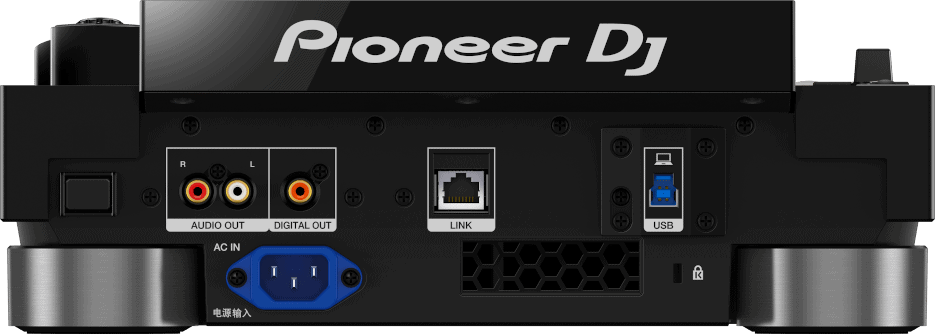
If you plan to regularly play in clubs, the CDJ-3000 is probably the best choice. Indeed, you will be staying in the Rekordbox environment which will make everything smooth.
Indeed, preparing your playlist on Rekordbox and exporting it on a USB key makes sure everything will work, even on older Pioneer gears. That’s the important selling point of Pioneer gears: they take precious care of the users acquired over the years.
Therefore, if you train and prepare at home with a CDJ-3000, you are confident your USB key will work as well on CDJ-900, CDJ-2000, or XDJ-1000. These products are the most common players in clubs.
It goes even beyond that, Pioneer takes pride in having a consistent layout over the years by only doing incremental improvements. Therefore if you train on CDJ-3000, you will never feel lost on other Pioneer equipment. Most functions are in the same place. Of course, you won’t have the last improvements such as the key shift.
Moreover, you will probably be prepared for the future since there is a good chance Pioneer keeps a similar layout for the future CDJs.
Why choose the Denon SC6000 over the Pioneer CDJ-3000?


In terms of functionalities, the SC6000 is more advanced even though it was released before the CDJ-3000. If you are on a budget there is no reason to hesitate, the SC6000 is the way to go. Especially considering that the double layer allows you to mix with only one unit. You can start like this and buy the second unit later when you have enough money (it feels more comfortable to have 2 units).
If money is not an issue, the SC6000 is still a good option since it has more features than the CDJ-3000. It all depends on what you want.
If you have money then the dual-layer feature may not be something you are interested in. But the SC6000 has features the CDJ-3000 lacks:
- Playing from streaming services such as Tidal, Soundcloud, and Beatport.
- Full-featured performance pads as on DJ controllers: hot cues, loops, rolls, and slicers.
- Full track buffering: If your source is disconnected, the track will still fully play till the end. Great if you are a professional.
Why is it so cheaper if it has so many additional features? Well, Pioneer is a club, and festival standard plus is known for its robustness. They may “abuse” this position because they know that every club is equipped with Pioneer. DJs are used to their layout and thus clubs are afraid to make the change.
On the other hand, Denon is like an outsider, it needs to lower the prices in order to take market shares. At least for the non-club owners. They can bet on making less money at the beginning as long as they manage to make their place on the market. One thing is sure, the Denon SC6000 is not cheap in build and audio quality unlike the price would indicate.
In my opinion, the last Denon products are great innovative products. They seem robust as well. Therefore I believe the SC6000 are great for “bedroom DJs” and the CDJ-3000 great for clubs. The SC6000 now accepts Rekordbox playlist so it is perfectly acceptable to prepare tracks on Rekorbox, play at home on the SC6000, and play in clubs on the CDJ-3000. Anyway, you can’t go wrong with any of these two players.
Still not convinced? Go have a look at this great video by Mojaxx. He is a professional DJ and also works for DJcity, a huge DJ platform. He also had interactions with Beatport for their streaming services. He has been in the industry for a very long time and is a voice to listen to. He loves the SC6000, and to me, that means a lot.