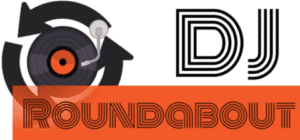This page presents all the DJ controllers under $500 that I believe are worth buying. First, I’m listing the controllers by customer type (wedding?; scratch?; techno DJ?). Then I present a summary of what options you can and cannot have at this price range. Afterward, I give some advice on how to select your controller.
Finally, I review each DJ controller with its pros, cons, and compatible software. I also explain who I believe each controller is made for and why. In the end, you should have all the cards in your hands to make your choice.
Updates
October 2020
– Removed Denon MC4000 (no longer manufactured)
– Added Hercules DJControl Inpulse 500
– Numark Mixtrack Pro replaced by Mixtrack Pro FX
– Numark Mixtrack Platinum replaced by Mixtrack Platinum FX
My DJ controllers selection by customer type
- Hercules DJControl Inpulse 500: For wedding DJs, with many inputs and outputs. The most complete controller.
- Pioneer DDJ-400: For the future club DJs, with the CDJ and DJM layout. The reference.
- Roland DJ-202: For the beatmakers and turntablists (best for scratching). Great for “urban music”.
- Traktor Kontrol S2 Mk3: For techno DJs and Traktor lovers.
- Pioneer DDJ-SB3: The Pioneer brand quality for a Serato controller.
- Numark Mixtrack Platinum FX: People who want to focus less on the computer and more on the crowd.
- Numark Mixtrack Pro FX: The cheapest Serato choice, but nevertheless probably the best controller for scratching.
- Hercules DJControl Inpulse 300: The personal trainer for beginner DJs with specific LED aids.
Do not hesitate to click on any link to have a detailed review of the controller.
Things you can have under $500
- An RCA output (all DJ controllers in this list). In other words, the controller has an integrated soundcard. Plug your speakers directly to the controller!
- An effect section (all controllers in this list). DJ Controllers under $200, on the other hand, may not have one.
- Pads (very common), most of the time unicolor.
- A microphone input (very common).
- An aux input (rare).
- A booth output (rare).
Things you cannot have under $500
- A 4 channels mixer.
- A standalone mixer (to plug external vinyl turntables, CDJs, etc).
- DVS (digital vinyl system). A system that allows you to use real vinyl to control the computer.
- Having displays is really rare (only 1 controller).
If one of these functions is important to you, then you need to look at something superior to $700. Look for the $800-$1200 price range for the best controllers.
Things to consider to choose your DJ controller
Layout
All controllers have different layouts. Most of them have 16 pads for instance. But by looking deeper, these pads don’t always trigger the same functionalities: slicer, toneplay, pad scratch, etc. So make sure the controller has the features you are looking for!
Some controllers have short pitch fader, which makes them less precise to adjust the tempo. But on the other hand, that does not matter if you plan on using sync.
Some have a big platter (jog wheels), which makes them more suitable for scratching. But if you don’t scratch, that’s not really a problem either.
In short, you have to determine what you are looking for and what fits your needs.
Software
The DJ controllers are built to work with a dedicated software. There
are mainly 3 DJ software the controllers are built-in:
- Serato: The most Plug & Play: simple and work. See it as an Apple equivalent. Serato is really appreciated among turntablists (scratch DJs).
- Traktor: Very complete with many options and parameters to tweak everything. But the software is a bit difficult for some people. Appreciated among techno DJs.
- Rekordbox: The solution in between Serato and Traktor. Plug & Play but still propose some options to match your specific needs. The CUE points and loops you set with this software are also compatible with the Pioneer club gears. That makes it the most convenient software to switch from home to clubs! It also has a very cool automix function.
Today Serato is the most popular software. But I am convinced that someday Rekordbox may take this place. Most DJ controllers also work with the pro version of Virtual DJ. Though the controllers are not built with this software in mind, the Virtual DJ team puts great effort to make everything compatible.
A new contender has been recently popping in the DJ software war: DJuced. This is the solution from Hercules DJ for their own controllers. The software is very complete and offers all the features you would expect. It even tries some new interesting features for beginners to help you select the next song. As being new, it is difficult to say yet if the software is stable. We also don’t know if Hercules DJ will make regular updates like their competitors do. Let’s wait and see!
Inputs
If you plan to be a wedding DJ or something in the likes, then having inputs is important. That’s the only way to plug microphones, put the projector sound on your sound system, etc. If you only plan to be a bedroom DJ, then having inputs may not be important to you.
Outputs
If you want to plug both PA speakers and booth monitors, then this price range is probably not the best. Indeed, many controllers only have an RCA output. The Hercules DJControl Inpulse 500 is the only exception here.
I understand that it may be hard to tell right now. But many beginners want all the possible options and never use them! My best shot will be to first determine which software seems suitable for you. Afterward, you will have fewer DJ controllers to chose from. Eventually, if two controllers have the same price, chose the one with the most functions!
1. Hercules DJControl Inpulse 500

Pros:
- Several outputs: one RCA and one 1/4″ (unbalanced).
- One 1/4″ microphone input with 2 band EQs and volume know.
- 1 standalone aux input (RCA): Great to plug another source like mobile phone, projector, etc. Have a control volume knob + a filter knob.
- 16 RGB pads! One of the few controllers to have multi-color pads under $500. The CUE color on the controller will be of the same color as on the software. For instance CUE 1 in red and CUE 2 in blue. Great to organize your cue points! The only other controller I know with this feature is the Traktor Kontrol S2 MK3.
- Possibility to record the microphone and aux inputs into the software.
- The “beatmatch guide“. It’s a LED feedback on pitch tempo and jog wheels to help you beatmatch thanks to arrows. Great for beginners.
- A track selection assistant. It helps you find the next song thanks to BPM and key. Again, great for beginners.
- Pads enable many functions: Hot cues, Roll, Slicer, Sampler, FX pads, Toneplay. The controller is full-featured with no hidden costs (with DJuced software).
- A dedicated VU meter for the master.
- A dedicated clickable knob for loops. Turn it to set loop size and then press it to start the loop. Simple and easy, it’s a feature I really like. It’s inspired from the Traktor controllers.
- A metal plate that makes this controller really premium for the price.
- 2 headphones jack: 1/4″ & 1/8″. It does not add much in my opinion to have two. But in case you would like to B2B with it, you can.
Cons:
- Serato DJ Lite (Serato DJ Pro is a paid option): The slicer will not work with Serato DJ Lite.
- Does not have a key lock and BPM range buttons.
- Needs DJuced to unlock its full potential. This software is new and its stability not really known yet. I personally prefer Rekordbox and Serato.
- The FX knob is merged with the filter knob. Therefore it is impossible to control both effects separately.
Software:
- Made for DJuced (Hercules DJ solution).
- Serato DJ Lite (not Pro).
- Virtual DJ.
- Traktor (official mapping)
- DJay Pro (Mac and iOS).
The Hercules DJControl Inpulse 500 is best for:
Bar DJs and Wedding DJs. It has two inputs: 1 mic and 1 aux. The auxiliary input (RCAs) is great in case someone comes with a smartphone or if you have to plug a projector. A feature that is compulsory for any wedding DJ.
The more versatile DJ controller in this price range in terms of inputs and outputs.
This controller is also great for beginners thanks to the feedback LEDs that give you hints about the pitch and jogs adjustments. A great way to learn the basics!
One of my preferred controller at this price range. Its only drawback might be the included software. I am more used to Serato Pro and Rekordbox. Nevertheless a nice surprise! Hercules DJ used to make cheap controllers but that seems to change with the “Inpulse”.
Price:
$299
Buy it on Amazon: Hercules DJControl Inpulse 500
Buy it on Guitar Center: Hercules DJControl Inpulse 500
2. Pioneer DDJ-400

Pros:
- 1 microphone input (no EQ): 1/4″ + volume knob.
- Long enough pitch fader: more precise change of BPM (=speed).
- Pioneer club setup: Copy of the CDJ + DJM layout. Great if you want to train and make the jump one day.
- The 16 pads can be used in 8 different modes with the integrated software. No need to buy a pro version like some other controllers. Has: Hot cues, Cue loops, Beat Jump, Sampler, FX1, FX2, Keyboard, Key shift. No other controller offers so many possibilities at this price range. Keyboard and key shift are really fun to play with and not very common.
- A different effect philosophy: Pad FX1 and Pad FX2 can be assigned to every effect you would like. With the shift button, that’s 4 pages of 8 combinable effects. Let’s say you want to combine a roll with a flanger, some reverb, and finish it with a vinyl stop: You can do that! You can launch 8 effects at the same time if you want to.
Every effect can be adjusted, so you can create a page full of different echos if you want. Launching effects with pads is very fun because it feels more natural, a bit “jamming” like. - It comes with a complete step by step tutorial in Rekordbox. You can learn how to use your device, use the software and DJ. A great idea for beginners!
Cons:
- No Aux input.
- The headphone jack is 1/8″ instead of 1/4″. When I have only one headphone output, I prefer to have a 1/4″. This way I can put a 1/4″ adapter on a 1/8″ jack. The opposite is impossible. Not such a big deal as most headphones are 1/8″ anyway.
- Microphone input cannot be recorded through the software.
Software:
- Made for Rekordbox.
- Virtual DJ.
- Traktor (fan-made mapping).
- DJay Pro (Mac, Windows, and iOS).
The Pioneer DDJ-400 is best for:
The DJ who would like the club experience. The layout is exactly what you would expect in clubs with a standard CDJ + DJM setup. If you wanna train before mixing one day in a club, that’s the best DJ controller for it!
This controller also offers everything right out of the box. No need to buy a pro software version to unlock its full potential. In other words, no hidden costs!
The pads offer many possibilities to play with, hard to beat so many functions at this price.
Price:
$249
Buy it on Guitar Center.
Buy it on Amazon.
3. Roland DJ-202

Pros:
- 1 microphone input (no EQ): 1/4″ + volume knob.
- Cool layout, big platter at this price.
- Has a full 16 step sequencer. A bit hard to use but a great addition to those who would like to try live beat-making.
- 1 MIDI output, cool addition. Useless for many people but useful for people that would like to synchronize the sequencer to other synths.
- Possibility to mix 4 decks instead of 2. A bit technical though due to only 2 channels available.
Cons:
- Small pitch fader, less convenient for beatmatching. Not an issue if you plan to use sync instead of mixing by hears.
- No Aux input.
- All pads modes are not unlocked with Serato DJ Lite. Needs to be upgraded to Serato DJ Pro to have the full experience. Strangely you can unlock it for free in the USA by sending an email to the support. The information may be hard to find, so here is the link for you. It would have been better to have Serato Pro straight, instead of cut down functionalities.
- Recording your mix, key analysis, slip mode, slicer, and roll pads are only available with Serato DJ Pro (not included).
- FX section has only 1 knob parameter.
Software:
- Made for Serato. Includes Serato DJ Lite but Serato DJ Pro is highly recommended.
- Virtual DJ.
- Traktor (fan-made mapping).
The Roland DJ-202 is best for:
DJs who would like to have a great controller + a sequencer for beat-making. If you feel like someone creative with a musician soul, that’s the controller for you! Indeed Roland is a famous synth and sequencer manufacturer. Therefore, Roland is the only brand to propose sequencers in their controllers!
If you plan to scratch, then this controller is also the best one thanks to its big jog wheels! At least at this price range.
Price:
$299
Buy it on Guitar Center.
Buy it on Amazon.
4. Traktor Kontrol S2 Mk3

Pros:
- One microphone input (no EQ): 1/4″ + volume knob.
- Big platter/jog wheels compared to many entry controllers.
- One 1/8″ output. Great to directly plug a standard 2.1 sound system like most computer speakers. Easier to plug for beginners without looking for adapters. It also has the standard RCA output.
- A dedicated clickable knob for loops. Turn it to set loop size and then press it to start the loop. Simple and easy, I love it!
- RGB pads! One of the few controllers to have 16 multi-color pads under $500. The CUE color on the controller will be of the same color as on the software.
- A dedicated port for iOS.
Cons:
- Small pitch fader, less convenient for beatmatching. Not an issue if you plan to use sync instead of mixing by hears.
- No Aux input.
- The pads only work as Hot cues and a sampler. That’s much less than the performance pads on other hardware. However, it is still possible to program them on Traktor to do other things. But that’s complicated to do, even to non-beginners.
- FX section is limited, propose only filters, reverbs, delays, and a flanger. For beginners that may be sufficient.
- The headphone jack is 1/8″ instead of 1/4″.
Software:
- Made for Traktor (Mac, Windows and iOS).
- Virtual DJ.
The Traktor Kontrol S2 is best for:
The best controller if you want to mix with the Traktor Software. Traktor is famous among techno DJs. That’s probably one of the reasons the controller does not come with many pad performance modes.
The controller was probably made with techno DJs in mind. Indeed the loop and move knobs are convenient for the way techno DJ mix. So yeah, a great controller for techno DJs. Just be aware that’s a 2 channel controller, Techno DJs usually prefer to have 4 channels.
Price:
$339
Buy it on Guitar Center.
Buy it on Amazon.
5. Pioneer DDJ-SB3

Pros:
- One microphone input (no EQ): 1/4″ + volume knob.
- Possibility to mix 4 decks instead of 2. A bit technical though due to only 2 channels available.
- Pioneer take on a Serato controller.
- Pads offer effects different than usual:
– FX fade: different fade effects like “echo out” or “vinyl stop”. The purpose here is to have a fun way to transition between tracks.
– Pad scratch: Push a button and the computer will do automatic scratch patterns. In my opinion nothing like the real deal, kind of a toy. Have a look at the video below to make your own opinion.
Cons:
- Small pitch fader, less convenient for beatmatching. Not an issue if you plan to use sync.
- No Aux input.
- Beat Jump, Roll, Slicer and Slip mode are locked with the software included (Serato DJ Lite). You have to upgrade to Serato DJ Pro to unlock all these effects. Hidden costs!
- The headphone jack is 1/8″ instead of 1/4″.
Software:
- Made for Serato (DJ lite included only).
- Virtual DJ.
- DJay Pro (Mac, Windows, and iOS).
- Traktor (fan-made mapping).
The Pioneer DDJ-SB3 is best for:
People who want to mix with Serato on a budget. That is a good controller for an introduction to scratching at a low price. Personally, I would advise the Roland DJ-202 for a few bucks more. The DDJ-SB3 is a great piece of hardware but some of its functions are paid options. The Roland DJ-202 has a free voucher for Serato Pro if you live in the USA. That unlocks many more functions for only $50 more. Moreover, the jog wheels are bigger on the DJ-202, much better for scratching.
If what is important to you is the Pioneer brand, then go for the DDJ-400 which has more functionalities right out the box. There are no hidden costs contrary to the DDJ-SB3. On top of that, you will have the standard club layout!
Price:
$249
Buy it on Guitar Center.
Buy it on Amazon.
6. Numark Mixtrack Platinum FX

Pros:
- Displays! The only controller in this price range to have screens. The BPM, pitch adjustment, key lock, and time remaining are directly on the device! This is really great to leave the eyes from the computer and focus on the crowd.
- The most amazing FX section at this price range. Many FX accessible from direct buttons and the really fun to use “paddles” that we usually see on high-end mixers such as the DJM S9 or Rane 72.
- Big length pitch fader for more precision.
- 6″ sized jog wheels, which is big at this price range.
- One microphone input (no EQ): 1/4″ + volume knob.
- Possibility to mix 4 decks instead of 2. A bit technical though due to only 2 channels available.
- 2 headphones jack: One 1/4″ and one 1/8″.
Cons:
- No Aux input.
- Microphone input cannot be recorded by the software.
- Comes with Serato DJ lite only, so some features are limited (only 4 hot cues for instance).
Software:
- Made for Serato (DJ lite included only).
- Virtual DJ.
- DJay Pro (Mac and iOS).
- Traktor (fan-made mapping).
The Numark Mixtrack Platinum FX is best for:
People who want to focus less on the computer but more on the crowd. The screen and the complete FX section make it possible to mix without looking or interacting with your computer.
This controller has the best FX section. If FX is something important to you, this controller is simply the best choice.
Price:
$279
Buy it on Guitar Center.
Buy it on Amazon.
7. Numark Mixtrack Pro FX

Pros:
- Big length pitch fader for more precision.
- 6″ sized jog wheels, which is big for this price range: More precision for scratching.
- One microphone input (no EQ): 1/4″ + volume knob.
- 2 headphones jack: One 1/4″ and one 1/8″.
- The most amazing FX section at this price range. Many FX accessible from direct buttons and the really fun to use “paddles” that we usually see on high-end mixers such as the DJM S9 or Rane 72.
- The painted line on the jog wheel which is great for scratching.
Cons:
- No Aux input.
- Microphone input cannot be recorded by the software.
- Comes with Serato DJ lite only, so some features are limited (only 4 hot cues for instance).
- Cannot mix 4 decks as the Platinum FX does. Not very bothersome as mixing 4 decks with only 2 channels is awkward anyway.
Software:
- Made for Serato (DJ lite included only).
- Virtual DJ.
- DJay Pro (Mac and iOS).
- Traktor (fan-made mapping).
The Numark Mixtrack Pro FX is best for:
People looking for the best effects. This controller has the best FX section for such a low price. The “paddles” feel great and fun to use. Everything is directly accessible which offers a great flow with effects.
Also great for people on a budget, especially for people looking for scratching. Basically a Numark Mixtrack Platinum FX without the screens. The jog wheel painted line is of great help when scratching. The bigger jog size is also great for that.
Price:
$229
Buy it on Amazon here.
Buy it on Guitar Center here.
8. Hercules DJControl Inpulse 300

Pros:
- The “beatmatch guide“. It’s a LED feedback on pitch tempo and jog wheels to help you beatmatch thanks to arrows. Great for beginners.
- A track selection assistant. It helps you find the next song thanks to BPM and key. Again, great for beginners.
- Pads enable many functions: Hot cues, Roll, Slicer, Sampler, FX pads, Toneplay. The controller is full-featured with no hidden costs.
- A dedicated VU meter for the master.
Cons:
- No microphone input.
- No Aux input.
- Quality of material and controls lower than its competitors.
- The headphone jack is 1/8″ and not 1/4″.
Software:
- Made for DJuced (own Hercules DJ solution).
- Virtual DJ.
- DJay Pro (Mac, Windows, and iOS).
- Traktor (Hercules DJ mapping).
The DJControl Impulse 300 is best for:
Beginners on a budget. The feedback LEDs that give you hints about the pitch and jogs adjustments are a great idea. Hercules DJ calls it “beatmatch guide”. The track selection assistant is also great for beginners. Please have a look at the video below for some explanations.
Important notice: A microphone cannot be plugged to this DJ controller.
Price:
$199
Buy it on Guitar Center.
Buy it on Amazon.