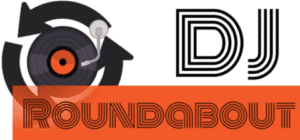Pioneer DJ has rocked the club scene with its CDJ models for two decades now. These models, formerly focused on the use of CDs, have seen the addition of USBs for many years now. Thanks to that, the DJs have slowly replaced the CDs by USB drives. It came to a point that almost no one uses CDs anymore.
Therefore Pioneer came up with a new line of products without CDs, the XDJ players. As of mid 2020, there are only two XDJ players, the XDJ-700 and the XDJ-1000 MK2. What are the differences between the two? Which one is suited for you? That’s what we cover in this article.
What are the differences between the Pioneer XDJ-700 and XDJ-1000 MK2?
The main difference between the XDJ-700 and the XDJ-1000 is the size of the units. Thus, the XDJ-700 has a much smaller jog. Moreover, the XDJ-700 does not have the Beat Jump functionality and the digital output the XDJ-1000 has. Additionally, The XDJ-1000 supports FLAC and ALAC.
I have thoroughly crafted all in the differences between the XDJs in this table:
| Differences | Pioneer XDJ-700 | Pioneer XDJ-1000 |
|---|---|---|
 |
 |
|
| Jog Size | 5.44 in | 8.11 in |
| The most obvious difference when comparing the two players. That’s a +49% increase in diameter for the XDJ-1000. A larger jog wheel is suitable if you are into scratching. Please note that the XDJ-1000 jog is identical to the famous CDJ-2000NXS2. | ||
| Jog Screen | No | Yes |
| The missing jog screen on the XDJ-700 is not really a problem. Indeed, the waveform is displayed on the 7-inch screen anyway. The only drawback could be for DJs who are used to scratch with this help. But the jog size on the XDJ-700 is already a bit small for scratching, so not having a screen makes sense on that device. | ||
| Outputs | 1 RCA | 1 RCA and 1 Coaxial (digital) |
| Beat Jump / Loop Move | No | Yes |
| The XDJ-1000 allows you to jump from a specified amount of beats thanks to its touchscreen. It does this while still staying in rhythm thanks to the beatgrid. During a loop, it shifts the loop by the amount of beats. | ||
| Track Filter | No | Yes |
| The XDJ-1000 has a function with a dedicated button to filter your library by BPM, key, rating and color. Useful to find song matching what you are currently playing. | ||
| Vinyl Start/Stop | Fixed time stop | Start + Stop with adjustment |
| When starting or stopping a record, the player can imitate the vinyl by fading slowly. The XDJ-1000 does that, and you can adjust the length of the effect thanks to a knob. Note the adjustment is applied for both the stop and the release (start). There is no differentiation as on the CDJ-2000NXS2. On the XDJ-700, this effect will only exist when stopping the record and by a fixed time. There is no possibility to change it, even in the menu parameters. The effect does not exist when starting a song, it’s only a vinyl brake. |
||
| Reverse Play | By physical button | By touch screen |
| File format | MP3, AAC, WAV, AIFF | MP3, AAC, WAV, AIFF, FLAC, ALAC |
| The XDJ-1000 can additionally play FLAC and ALAC. These file formats are less common but have a better sound quality compared to MP3 and AAC while still having a reduced file size compared to WAV and AIFF. Please note that when the XDJ is connected to an iOS device, only MP3 and AAC can be played. | ||
| Frame search | 1/75 second | 1/150 second |
| The media player will cut your music files into frames. When you slightly rotate the jog wheel while paused, the music will be shifted by one frame. In other words, while placing your hot cues, the XDJ-1000 will have better precision. The latter has a 6.7 ms precision while the XDJ-700 has a 13.3 ms precision. In my opinion, the Pioneer XDJ-700 precision is far from enough. |
||
| Weight | 4.41 lb | 8.16 lb |
| The XDJ-700 is -46% lighter than the XDJ-1000. | ||
| Dimensions W x H x D |
9.37 x 3.29 or 4.17 x 12.13 in | 12.01 x 4.33 x 15.06 in |
| In terms of flat surface needed, the Pioneer XDJ-1000 takes +59% more room. The XDJ-700 feet can be removed to decrease the height from 4.17 to 3.29 inches. | ||
| Price | $699 (Amazon / Guitar Center) | $1199 (Amazon / Guitar Center) |
| Similarities | Pioneer XDJ-700 | Pioneer XDJ-1000 |
| Frequency Range | 4 – 20000 Hz | 4 – 20000 Hz |
| Signal-to-Noise Ratio | 115 dB | 115 dB |
| Distortion | < 0.003 % | < 0.003 % |
| Audio Output Level | 2.0 Vrms (1 kHz, 0 dB) | 2.0 Vrms (1 kHz, 0 dB) |
| Display | 7-inch, full-color LCD touch screen | 7-inch, full-color LCD touch screen |
| Wave Form Display | Zoom + Complete | Zoom + Complete |
| Has a zoomed waveform on the currently playing part of the song. + A complete waveform at the bottom of the screen to see the remaining time. | ||
| Phase Meter | Yes | Yes |
| Visually see if the beats within a bar of the two songs are in “phase” or not. In other words, allow checking if the bars are in sync. That’s better than syncing a simple beat. | ||
| Beat Counter | Yes | Yes |
| Beat Sync | Yes | Yes |
| Scratch Mode | Yes | Yes |
| Slip Mode | Yes | Yes |
| Restart the playing at where the song should be without applying the recently used loops or effects. Makes the used effects much more natural because they don’t break the rhythm.Video explanation here. | ||
| Tempo Range | +/-6, 10, 16, 100% | +/-6, 10, 16, 100% |
| The tempo range the pitch fader can cover. It can be adjusted down to 6% on both players for better precision. In that case, every step of the fader has a precision of 0.02%. | ||
| USB Storage Support | FAT, FAT32, HFS+ | FAT, FAT32, HFS+ |
| The storage format that the USB key or the external hard drive needs to be. Otherwise, the player will not be able to read it. Most USB keys are formatted in FAT32. The HFS+ is the apple format. Please note that NTFS, the windows format for hard drives, is not supported. So think of formatting your drive in the correct format when using Windows. | ||
| MIDI Control / HID Support | Yes | Yes |
| Connect your player to your computer to use it as a controller. The XDJ will control Rekordbox or other compatible DJ software. Thus, you can play directly with your entire computer library. | ||
| Pro DJ Link | Yes | Yes |
| Connect several Pioneer units together to share information. Allow you to share songs between players, sync the songs together, etc. | ||
| Audio Sources | Mac, Windows, iOS, Android, USB storage | Mac, Windows, iOS, Android, USB storage |
A difference in size
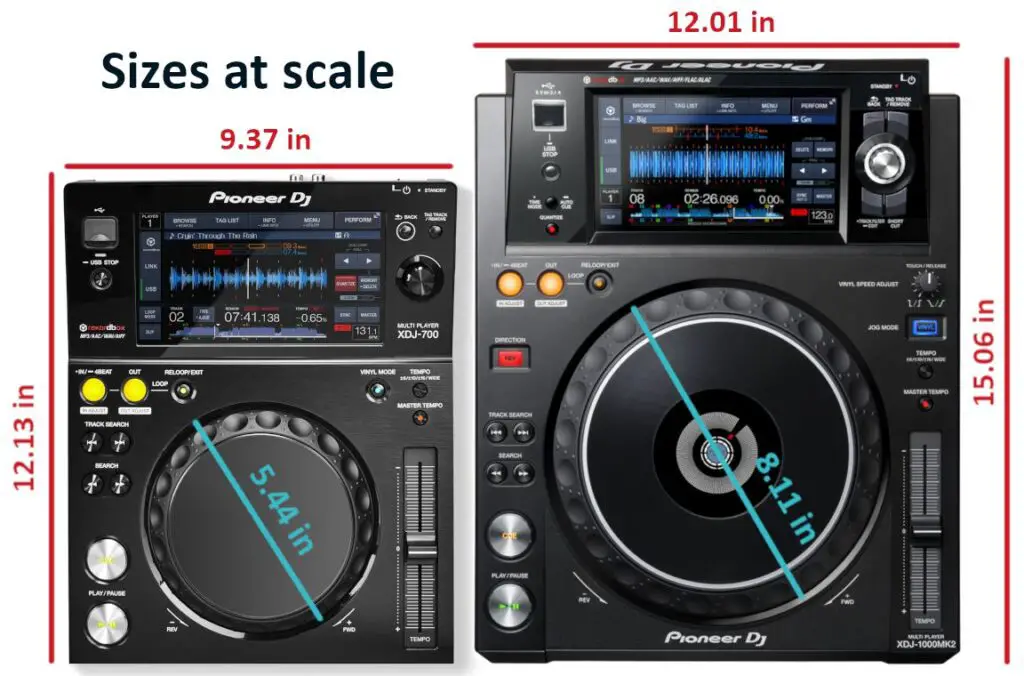
In this picture at scale, you can apprehend how the XDJ-700 is much smaller than the XDJ-1000. For a bedroom DJ that can be a good thing. Indeed many of us lack some room. However, the jog size of only 5.11 inches on the XDJ-700 can be a “no go” for people who want to scratch.
The layout of the XDJ-700 is still really great regarding its small size. Indeed, one can see there is still space between the jog and the pitch fader. For me, that’s important because that means you will not change unintentionally the BPM when rotating the jog. That’s a thing that often happens on a small controller for instance. That’s great that Pioneer did think of that.
A difference in layout
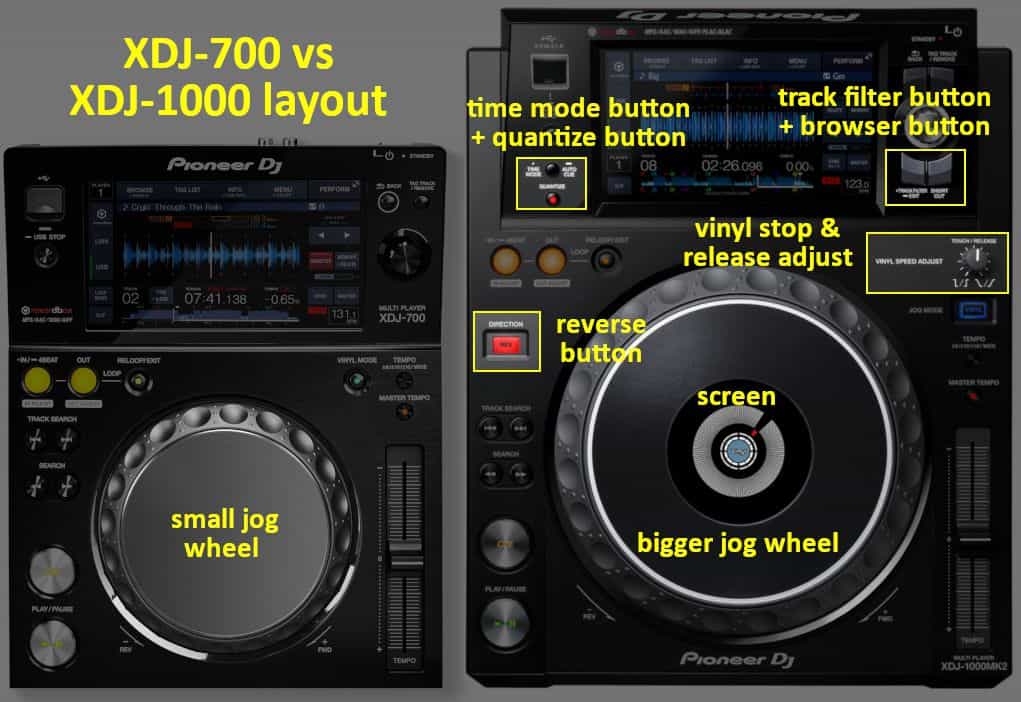
The differences of layout between the units are:
- The jog wheel: On top of being bigger on the XDJ-1000, it has an additional screen. This screen acts as a “needle”, which can be useful for guys who like to scratch. It also has a CUE marker.
- The XDJ-1000 has a touch/release vinyl speed adjust. It means you can change the speed a song starts and stops to mimic vinyl. On the XDJ-700 there is a fixed “Vinyl Brake” that can be activated on the touch screen.
- The “track filter” button allows you to search for songs that have a similar BPM, key, rating, or color. It will scan your library to find songs meeting your criteria. This function does not exist on the Pioneer XDJ-700, even in menus.
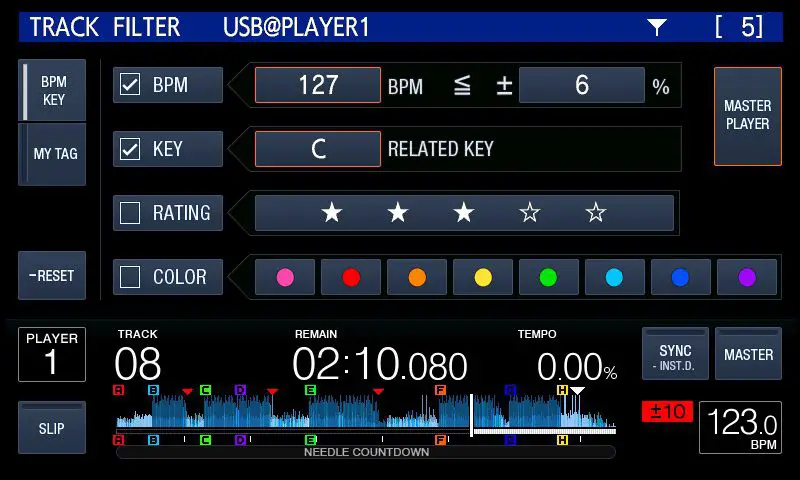
- The XDJ-1000 shortcut button allows you to switch directly to the keyboard search panel. I called it “browser button” in the image comparison. This button can also be mapped to other functions. On the XDJ-700, the keyboard search panel is launched by holding the browse button on the touch screen.
- The XDJ-1000 reverse function has a dedicated physical button whereas the XDJ-700 has it on the touch screen.
- On the XDJ-700, the quantize function is on the touch screen instead of a physical button.
- The XDJ-1000 has a time mode button. Its purpose is to switch between the elapsed or remaining time. On the XDJ-700 it moved to the touch screen just above the waveform.
- Please note that the fader pitch length is the same on both units.
The removed controls on the XDJ-700 are not a big deal. Indeed, they are functions that are not used a lot during a DJ set and most of them are still available on the screen. The only button that some may regret is the track filter one. Otherwise, the real difference is in the jog size.
A difference in outputs

The only difference in outputs between the two units is the coaxial digital out on the XDJ-1000 MK2. An output that not many people use. At least, I have never seen someone use it.
Thanks to this picture, one can also see the removable feet of the XDJ-700 and the impact on its height (sizes at scale).
To sum up
Functionalities:
In terms of functionalities, the Pioneer XDJ-700 has nothing to be ashamed of compared to the XDJ-1000 MK2. It has the same color 7 inches touch screen which handles most of the functions on the XDJ-1000 already. All of the functionalities of the XDJ-1000 are there, except the track filter and the beat jump.
Layout:
The main differences are in the layout of both units. Indeed, the XDJ-700 being smaller, its workflow is a bit behind compared to the XDJ-1000 MK2. In particular, some physical controls have moved to the touch screen on the 700. The jog wheel is also smaller, not a problem for most DJs. But if you would like to scratch, the XDJ-1000 is probably more suitable.
Regarding the audio quality:
It has the same audio specs, so the audio quality is the same, as long as you use the same files. In other words, the audio quality will be identical if you use MP3s or WAVs. However, the XDJ-1000 handles FLAC and ALAC which is a nice addition. These files quality are better than MP3s but lower than WAVs. As XDJ-700 also handles WAVs, the audio quality on the XDJ-700 and XDJ-1000 MK2 is identical.
Regarding build quality:
In terms of build quality, the XDJ-700 is still quite sturdy. Compared to the XDJ-1000, it feels slightly cheaper though. Indeed it is very light, and the casing material feels less premium. However, the buttons feeling is great and responsive, so I won’t be bothered about it lasting several years, it will. The Pioneer build quality is still here on the XDJ-700!
Price:
The Pioneer XDJ-700 is sold at $699.
You can find it online on Amazon and Guitar Center.
The Pioneer XDJ-1000 MK2 is sold at $1199.
You can find it online on Amazon and Guitar Center.
Please consider using the links I provide here. They help to maintain this site thanks to affiliate commissions. That comes at no additional price for you and it helps me a lot!
Why chose the XDJ-700 over the XDJ-1000 MK2?

If scratching is not your first motivation, then the XDJ-700 is definitely the one to consider. At $500 less than its big brother, the main functions you expect from a CDJ are in there. Note that you can still scratch with this device, it’s only less convenient due to its smaller jog size.
The XDJ-700 is great for mixing at home. Its form factor makes it great for a desk or a bedroom. Being lighter, this is also a cool unit to carry around. So if you intend to become a mobile DJ and perform for weddings, that’s definitely something to consider.
Many say the XDJ-700 is also a cool step for moving from DJ controllers to club standards. Indeed, the XDJ layout is pretty close to what CDJs offer. It really is just smaller. If it has to be compared to a CDJ, its closest relative would be something between the CDJ-350 and the CDJ-900. Indeed, it has the form factor of the 350 but with the amazing screen of the CDJ-900 Nexus.
Why chose the XDJ-1000 MK2 over the XDJ-700?

For me, there are two main reasons to move for the XDJ-1000 instead of the XDJ-700. The first one is obviously scratching. Indeed, the XDJ-1000 MK2 is equipped with the same jog as on the CDJ-2000 NXS2. A big platter is important for scratching accuracy. Therefore, the XDJ-1000 is much more suitable for that.
The other reason to go for this unit is to train before playing in clubs. Indeed, the clubs will be equipped with CDJ-900, CDJ-2000, or XDJ-1000.
The XDJ-1000 closest relative is the CDJ-2000 Nexus 2. It has fewer buttons than the latter, but that’s only because they moved to the touch screen. Therefore, the browse button, sync, and hot cues have moved there. Not a real problem in my opinion.
If you want a CDJ-2000 without the CD function and at a cheaper price, then the XDJ-1000 MK2 is what you need!
The XDJ-1000 also comes with advanced browsing functions. It has a filter functionality to find songs matching what you are currently playing. You can do that by BPM, key, rating, and color.
The colors and ratings are something you assign yourself. You can use it as categories for music style for instance. So if you like to play with big libraries without preparing a playlist ahead, then the XDJ-1000 MK2 is great for you.
What’s the difference between the XDJ-1000 MK2 and the XDJ-1000 MK1?
The XDJ-1000 MK2 has mainly introduced more browsing functionalities. It has introduced the “track filter” presented above + the keyboard search function. They come with their two specific buttons.
Otherwise, the MK2 introduced a coaxial digital output and the support of FLAC and ALAC.