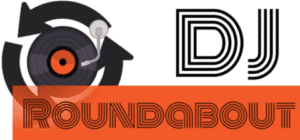Can you use Virtual DJ with Spotify? Can I do a simple crossfade? Are there alternatives? All the answers on this page!
It is not possible to DJ with Spotify since the 1st of July 2020. While it was previously possible on DJay 2 and other software, Spotify changed its Terms of Service to forbid DJ mixes. However, Spotify has a built-in crossfade that can be activated in its options.
Therefore, you cannot use Serato, Traktor, or Virtual DJ with Spotify. This article will explain the reason Spotify forbids its use in external DJ software. Then, as some of you may be interested in a simple crossfade, I will explain how to set it up. Eventually, I will list the other platforms that stream into DJ software. Therefore, if beatmatching from a large catalog is what you are looking for, you will still have a solution!
Why you cannot DJ with Spotify
Before recently, some DJ apps included Spotify as an audio source because of a grey area in the terms of use. It was always clear that Spotify could only be used for personal entertainment and not for commercial use. However, many DJs do this by passion without charging any fees. What is often called “bedroom DJs”. Thus it could fall into “non-commercial” use.
Some do even house parties for free, something that was not really clear regarding legal rights. Indeed, as long as it was private and with no commercial use, it seemed to be tolerated. Therefore, DJ software – such as Virtual DJ – included the Spotify function thanks to this gray area.
However, many DJs have the habit to record their mixes and share them on social media. It was not really tolerated by the music industry. First, it can be seen as commercial use, because you advertise yourself. But the main problem is that people can simply listen to tracks without paying. It means a loss of money for them. Moreover, some labels simply do not like their music do be altered by DJs.
Therefore, Spotify updated its term of use to make clear its service should not be used by DJs:
“Mixing, overlapping and re-mixing. You may not, and you may not permit any device or system used in connection with the Spotify Service to, segue, mix, re-mix, or overlap any Spotify Content with any other audio content (including other Spotify Content)” Source: Spotify.com
I believe it cannot be clearer than that! Beatmatching and remixing are not allowed. Therefore, each software editor deleted, one after the other, the Spotify integration. Virtual DJ was one of the first software to remove this integration. The last one was “DJay 2” on the 1st of July 2020.
How to activate Spotify crossfade option for a basic DJ use
For those who would like to avoid any blanks while playing on Spotify, that’s possible. Indeed, Spotify has a built-in crossfade function. It is just deactivated by default.
To activate it go to Edit -> Preferences in the top left corner, then activate crossfade below the “Playback” subheading. Here is a screenshot to help you out:
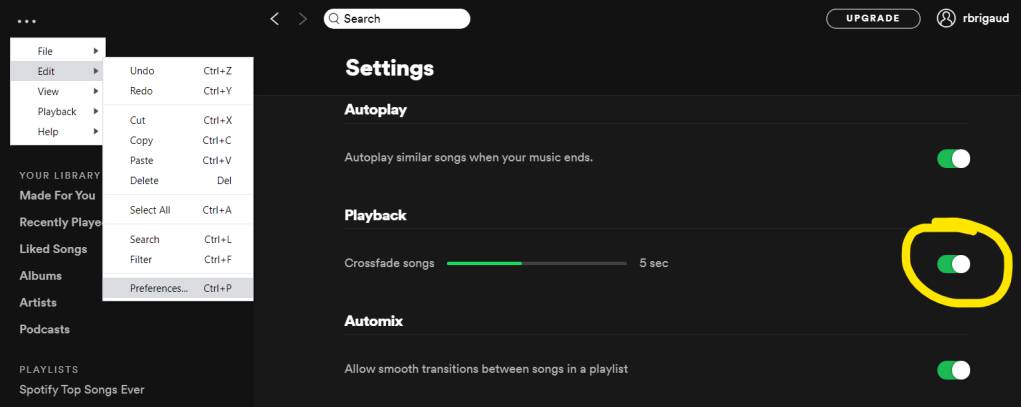
You can even change the time the two songs fade together!
Spotify alternatives to DJ from streaming platforms
While many software editors removed Spotify from their sources. They are slowly replacing it with other streaming platforms.
Tidal
Tidal is the only Spotify equivalent that allows streaming to DJ software. Let’s just hope it stays this way. Indeed, if the music majors complain again, then it may have the same fate. The future will tell.
Tidal works with Djay (not an android), Serato DJ, and some recent Denon hardware. It needs a premium account which starts at $9.99 / month.
Link: https://tidal.com/
Soundcloud Go+
Soundcloud is a popular platform among DJs. It allows them to share their tracks and mixes on a social page. It’s a social network dedicated to music. When paying for the premium subscription, you have access to a higher audio quality and you can stream to DJ software.
It is not as complete as Tidal or Spotify, but if you already have an account (some DJs do), then it is something to consider.
Soundcloud works with Djay (not an android), Serato DJ, Rekordbox, Virtual DJ, and Traktor. Needs a Go+ premium account at $9.99 / month.
Link: https://checkout.soundcloud.com/go
Beatport Link
Stream the entire Beatport catalog thanks to the Beatport Link subscription. Great for those who are looking only for electronic music. Beatport has temporary exclusives when it comes to electronic music. Play songs before others! In particular, many songs come on Beatport before landing on Spotify.
Beatport Link works with Rekordbox, WeDJ (mobile), Virtual DJ, and DJuced. It starts at $14.99 / month.
Link: https://link.beatport.com/
Beatsource Link
The new guy out there. It is like a record pool that allows streaming to DJ software. It is made by the guys from DJcity in collaboration with Beatport. The advantage is having the curated playlists prepared by the DJcity specialists. If you are not familiar with the concept of record pools, please have a look at my article here.
Its advantage over Beatport is to also have non-electronic music (open-format). Moreover, Beatsource comes with tools for DJs like scratch samples or acapellas.
Beatsource Link works with Rekordbox and Virtual DJ (rumors about Djay as well). Subscription is at $19.99 / month for a sound quality similar to Spotify.