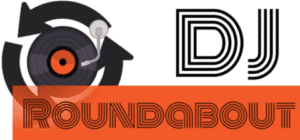One of the most used functions of DJ equipment is the hot cues. They are an essential tool for DJs, and though they are intuitive to set, they are not to remove. So how do you delete hot cues?
How to delete hot cues on Pioneer XDJs, DDJs, and CDJs
As a general rule, to delete a hot cue hold the shift button and press the related hot cue button. It will work for all the Pioneer XDJs and DDJs, such as the XDJ-RX2. To delete hot cues on Pioneer CDJs, you need to hold the “call” button and then press the hot cue.
Below are some pictures showing how to do it on popular Pioneer DJ gears.
How to delete hot cues on Pioneer DDJ-400:

You can use the same method to delete hot cues on all the DDJ controllers such as the DDJ-SB3, DDJ-FLX6, and DDJ-1000.
How to delete hot cues on Pioneer XDJ-RX2:

Also works for the XDJ-RR, XDJ-XZ and XDJ-RZX.
How to delete hot cues on Pioneer CDJ-3000:

The same procedure applies to delete hot cues on the CDJ-2000.
How to delete hot cues on Serato DJ
To delete a hot cue on Serato, press control + shift + a keyboard number, where the number corresponds to the hot cue. With a DJ controller, hold the shift button + a hot cue to delete it from Serato. You can also delete them with your mouse by clicking on the “x” in the corner of the hot cue.
How to delete a hot cue on Serato DJ Lite:

How to delete a hot cue on Serato DJ Pro:
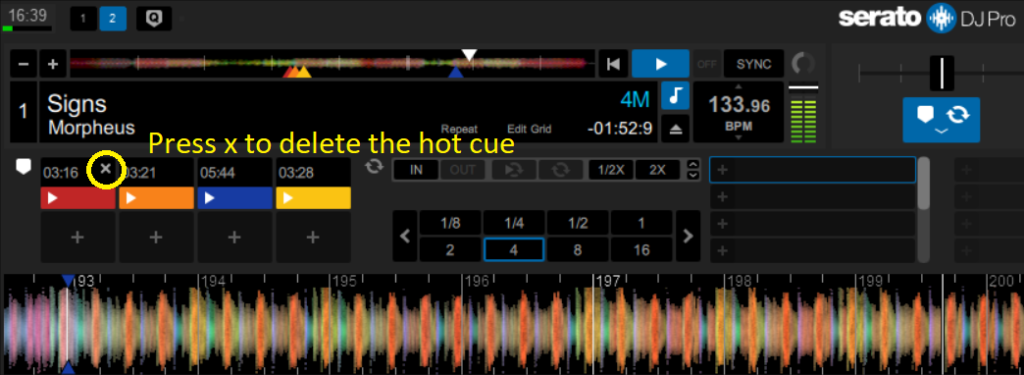
How to delete hot cues on Virtual DJ
To delete a hot cue on Virtual DJ, press ctrl + shift + keyboard number. This will delete the matching hot cue. With most DJ controllers, hold the shift button prior to press a hot cue to delete it. In Virtual DJ, you can also delete a hot cue by right-clicking on a CUE marker and choosing “delete”.
The image below shows how to delete a hot cue point in Virtual DJ:
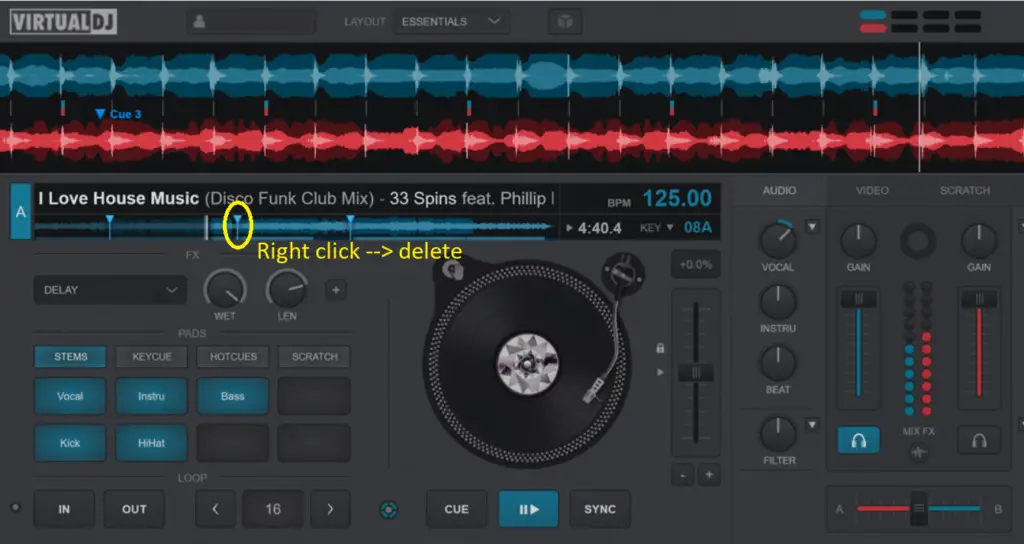
How to delete hot cues on Rekordbox
To delete a hot cue on Rekordbox, press ctrl + shift + a keyboard number. The matching hot cue will be deleted. With all Pioneer DJ controllers, hold the shift button and press a hot cue to delete it from Rekordbox. You can also delete a hot cue by clicking the “x” in its corner.
The image below shows how to delete a hot cue point in Rekordbox:
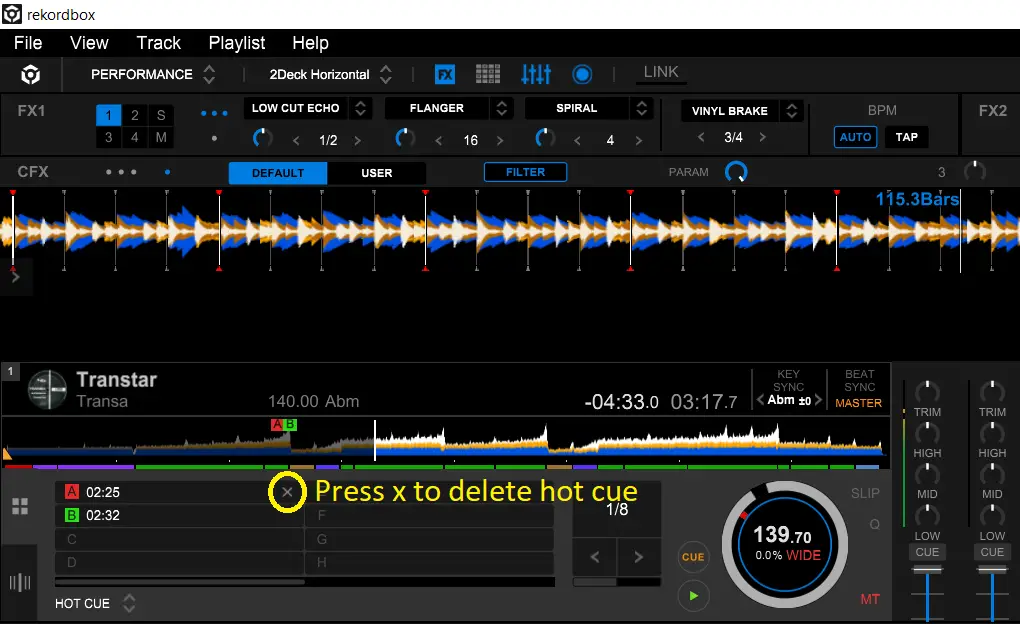
How to delete hot cues on Traktor
To delete a hot cue on Traktor, press control + the keyboard number matching the cue. With most DJ controllers, you can also delete the hot cue in Traktor by pressing the controller shift button + a hot cue. You can also delete it by clicking the bin icon after selecting your cue.
Image showing how to delete a hot cue point in Traktor:
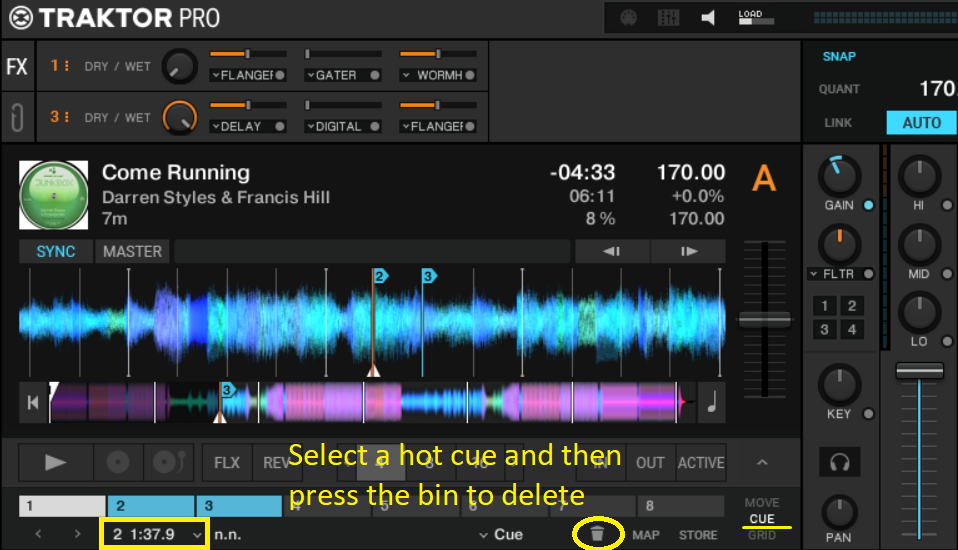
You now know everything about how deleting hot cues on the most encountered hardware and software. Please note that other software or equipment has a similar philosophy on how to handle this procedure. You should therefore be familiar with all other pieces of equipment thanks to this post!