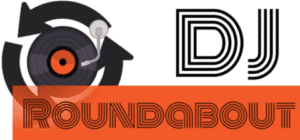While DJing, you probably asked yourself about how to put the volume on your mixer. There is always a debate out there about having or not the LEDs flashing in the red. Some DJs want to play in the red to make things “sound loud”. Some others would say it is nonsense because it will degrade the sound quality. So what’s the truth? Is it bad to DJ in the red?
It is indeed bad to DJ in red. At best, it will cause sound distortion, at worst it can break your speakers. Not DJing in the red — or keeping “headroom” — will also allow you to increase easily the volume if the party becomes crowded. Do not DJ in the red, it is red for a reason!
Today I am going to explain what happens when you are redlining. How it affects the sound. Why you should avoid it, and how you should set up your mixer and speakers properly. This way your audience will have the best sound quality at every time of the night while still “being loud”.
What is redlining?
Redlining is a term used by DJs when you put the volume high enough with the trim or gain knobs that red LEDs lights on. In truth, redlining is just another term for audio clipping. On DJ mixers, the red LEDs light when the volume is above 10 dB (or decibels).
When redlining, you can cause the audio to distort, which is called audio clipping. As you may know, sounds are vibrations which take the form of sine waves, like so:
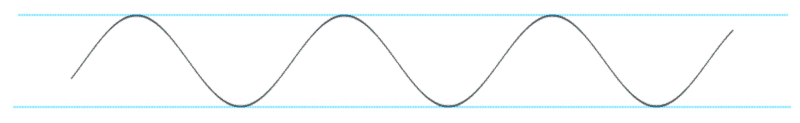
These vibrations, before being created by your speakers, are conveyed by electric current. The value of the voltage directly gives the amplitude of the wave. As with any electronic device, there is a maximum and minimum voltage value that can be conveyed. So when you put the volume up too much here what happens:
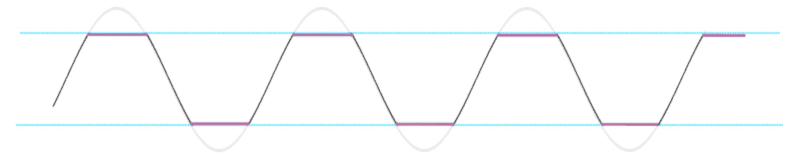
The signal plateaus at the extremes values. In short, the signal becomes distorted. This is what is called clipping.
Why you should avoid redlining.
Well, avoiding sound distortion is a good enough reason to avoid redlining. But let me explain what the consequences could be. Have you ever had your hears ring after a party during all night? Well, obviously the volume of the party might have been too loud. But this may also mean the different electronics of the audio chain were pushed too far. Often it starts with someone who DJs in the red.
As it never happened to you? You go to a well-known club, the sound IS loud but it does not hurt your ears. The sound is loud but clear. Then you go into your small-town club, the sound is also loud but it gives you a headache! Well, that often happens because DJs try to compensate for a low sound system by putting the mixer trims all the way up, going in the red. The sound is indeed louder but distorted. The first frequencies to distort are often the low frequencies. But by going in the red, you can also distort the high frequencies. These are the ones that damage your ear the most and cause ringing.
In known clubs, this does not happen because they have a proper sound system that does not need the DJ to go red to sound loud. First, they have many many speakers, not only two at the front. The sound being more evenly distributed, you do not need to push the volume up to make it sound loud at the rear of the room. That, plus they have better quality speakers, of course.
But on top of that, they have huge sound racks that do process the sound of the mixer to be handled properly by the speakers: amplifiers, equalizers, compressors and limiters.
Why clipping is bad for speakers?
Clipping can cause your speakers to break. That’s why some clubs do have limiters, for the particular cases when DJs do play in the red, but that’s not failure-proof. A good limiter prevents the sound to go above a certain volume level (or dB), without creating additional clipping. This procedure is also called soft clipping:
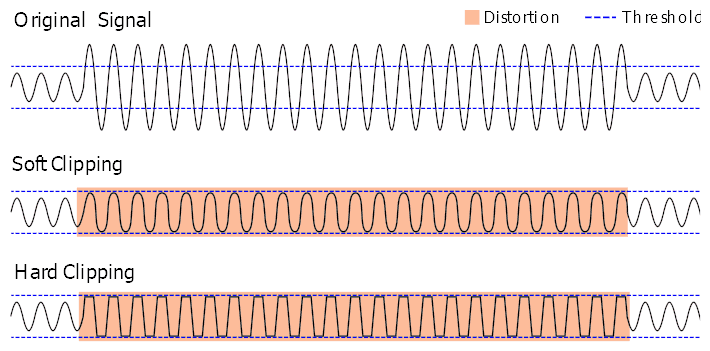
A limiter is usually put before an amplifier. Therefore if the sound was too loud before the amplifier, that would prevent the amplifier to add clipping when amplifying the sound. In short, loud + loud = clipping. A DJ needs to understand that when playing in the red, it may not create clipping directly in the DJ mixer, but later in the chain. The actions he takes at the beginning do have consequences for the other audio units.
Of course, if clipping was already happening before the limiter, it will still be there. That is really bad and will break the speakers in the long run. Indeed, when a speaker is handled with a constant signal, it eventually breaks. This video explains it greatly, go have a look:
That’s why redlining should be avoided at all costs. First, because you do not know if there is a limiter. Second, because a limiter cannot prevent everything. Third, because a limiter do change the sound a bit by reducing its dynamics. I agree clipping is far worse than soft clipping, but soft clipping is not heaven either. Anyway, why go in the red to make it loud if the limiter reduces the volume afterward? That does not make any sense!
For these reasons, do not trust people that say: “You can redline on this mixer, it does not clip in the red”. Well, that might be true for the mixer in some cases, but not necessarily for what comes after it. There is plenty of things happening before the sound comes out of the speakers. Always keep that in mind! What you really need to do is keeping headroom.
What is headroom?
Headroom is the remaining sound volume between the loudest noise in the music played and the 0 dB level. For DJs, the 0 dB level translates into having all green LEDs, but no amber and no red. Therefore, having headroom means having some green LEDs left off. At least that is what you want at the beginning of the party. Starting around -6 dB is something good to start with.
The purpose of doing this is that you can increase the volume little by little. This way it still feels loud when the party becomes crowded. Just don’t overdo it and try to never go above 0 dB.
How to properly set the volume to avoid clipping
The best thing you can do is going to the venue to do sound checks before the party starts. What I recommend is adjusting the trims (or gains) of your channels to 0 dB and doing 3 sound checks by adjusting the master level:
- One at -6 dB
- One at -3 dB
- One at 0 dB
Do you believe the -6 dB is loud enough for an empty room? If that’s a yes, you are good to go! Keep in mind that every 3 dB double the volume ;).
If that is not loud enough at – 6dB, is it at -3 dB? If not, ask the guy responsible of the venue if you can have a look at the amplifiers or speakers. Ask him gently if it is possible to increase the speakers instead of increasing the mixer. Explain to him what you want to achieve. He will probably appreciate your procedure. Just remember to lower the volume again when the party is finished.
Once you have made these adjustments, try it once with the master level at 0 dB. Do you believe it can be too loud for the crowd? Does the amplifier red LED lights up? (red on amplifier = clipping). If so, do adjustments at 0 dB to what is acceptable. Then put the master level back down to something between -6 dB and -3 dB. You are now fully prepared.
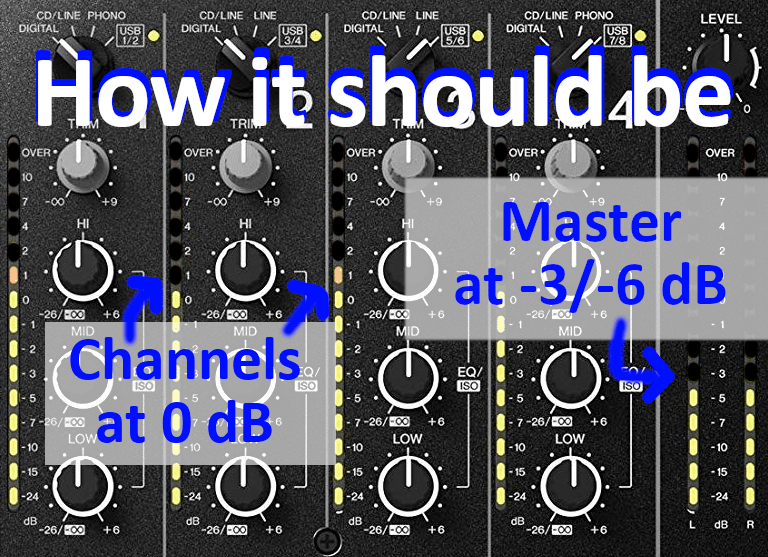
During the night, your DJ role is to focus on the channels trims. Make sure you stay at 0 dB on each channel by making trim adjustments. An amber light from now and then is fine, but do not go above that. When the party becomes crowded, or people start to sing, then adjust the volume with the master level knob, not the channels trims. Do that and you will have a sound loud and clear!
If you are feeling like it, go from time to time into the crowd to check how it sounds. It is the more professional way to do it. Indeed, keep in mind that the human body absorbs sounds. An empty room and a crowded room have totally different acoustics! So if you are a real pro, on top of adjusting the volume you may also adjust the sound with the equalizer! At least scrutinize the crowd: Are people talking mouth to ear while being far from the speakers? If yes, that means it is too loud!
If you do any of that, you will stand out of the other DJs. It will either be appreciated by the crowd or by the venue workers. In the end that can mean a new booking for you, so keep that in mind!
Other reasons not to DJ in the red
EQ transitions
When mixing, if you do not EQ your track properly during transitions, you will notice that the master volume will increase. The math is simple, sound + sound = louder sound. So if you are already in the red when playing one track, just imagine when you play two at the same time! It justs get too loud and clipping starts.
Effects / FX
The same idea goes with the FX section many DJ mixer comes with nowadays, especially on Pioneer gears. Adding a flanger or phaser will also increase the sound. So playing with effects while being already in the red can sound really bad.
I hope that this article was useful to you and that you know fully understand why it is bad to DJ in the red! Don’t make the other think you are an amateur, stand out!