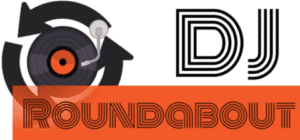DJ controllers come with lots of confusing connectors. How do I connect my DJ controllers to my speakers? What cable do I need? Everything detailed in this article.
For most DJ applications, a male RCA to a female 3.5mm TRS cable (or ⅛” TRS) should do. It will allow you to connect the most regular plugs like headphones or computer speakers. Simply connect the RCA plug into the connector named “master” at the back of the unit.

Just keep in mind that it doesn’t work for every configuration. Sometime you may need an amplifier in between your DJ controllers and the speakers. What if you want to connect to a PA speaker? To your home theater? To a Bluetooth speaker? How do you connect everything together? Keep reading to know all the answers with useful illustrations.
How to connect your DJ controller to computer speakers
First, you need a male RCA cable to a female 3.5mm cable. If you are looking for the best cable, I recommend this one. 3.5mm connectors are also sometimes mentioned as 1/8″ connectors. Then you need to identify the “master out” of your DJ controller. They are always located at the back of the unit. These pictures show where to find it on different controllers, from different price ranges and brands.
How to connect a Pioneer DDJ-400 or DDJ-SB3 to speakers:

How to connect a Pioneer DDJ-1000 or DDJ-SZ2 to speakers:

How to connect a Denon Prime 4 to speakers:

After you have identified the master connector, plug the male RCA into it. White with white and red with red. The white socket will correspond to the left speaker and the red one to the right speaker. If after setup you feel like the speakers are inverted, just invert the cables. Please note that sometimes, RCA cables are black and red instead of white and red. That’s not a problem, it is just a color convention.
Then plug the USB cable provided with your DJ controller to the unit and to your computer. Start the computer first, then the controller, and afterward only you switch on the speakers. This is important to follow this order, to avoid damaging the speakers. When you shut everything down, do it in the opposite order: speakers, controller and finally the computer. For the same reason, only plug with everything switched off.
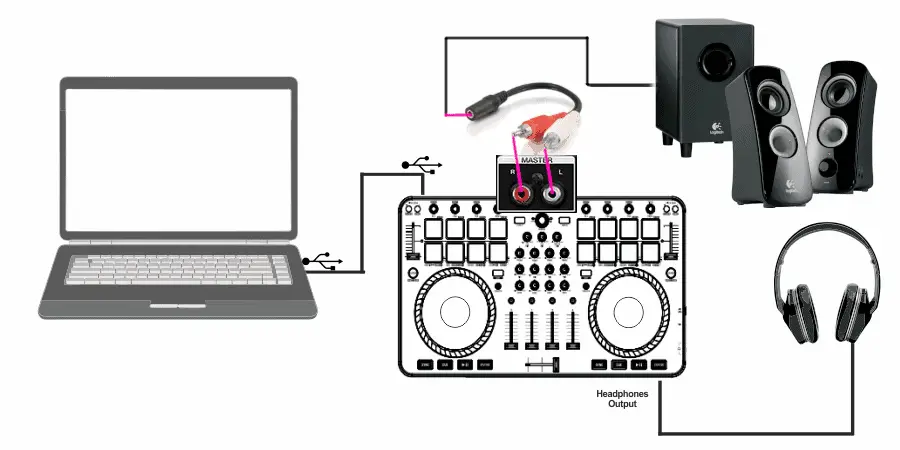
That’s it, the setup is finished. You can now enjoy your time mixing! Make sure not to DJ in the red LEDs, that may break your speakers. I have a complete article on that topic here. For those who prefer videos, here is a nice one I have found on youtube:
How to connect your DJ controller to PA speakers
You may have noticed that some controllers have another “master output” with larger connectors. They are for “XLR” cables, you can see an XLR output on the DDJ-1000 called “master 1”. These outputs are mainly used to connect PA speakers, the loudspeakers you see in clubs or concerts.

The “booth” output that you see is for connecting monitor speakers. These are the speakers you orient to the DJ hears in the DJ booth (hence the name). If you go in a club, you will notice there are speakers facing the crowd but also one pair facing the DJ. The latter is for him to hear what the crowd hears with fewer disturbances (crowd or room reflections). That’s the “monitors”.
The RCA connector is the most widely used and sometimes the only option available on DJ controllers or mixers. But in fact, you can use whatever output is convenient for you, as long as you have the right cables. The most common outputs after RCA are XLR and ¼” connectors.
¼” cables are what is commonly called “guitar cables”, or sometimes “jack” cables. Note that you do not necessarily need ¼” “TRS” cables. ¼” “TS” cables or “guitar cables” are enough. One for the left speaker and one for the right speaker.
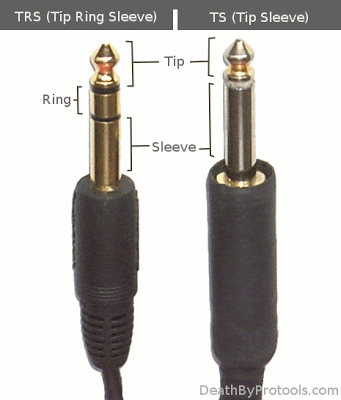
Balanced or unbalanced?
On the Denon Prime 4 picture, you may have noticed that one output is written “balanced” and the other “unbalanced”. What is it?
- Balanced outputs allow you to plug balanced cables. They have less tendency to noise and allow for longer cables.
- Unbalanced outputs allow you to plug unbalanced cables. They are more prone to interferences and noises. You are fine using unbalanced cables as long as they are short. Try not to go above 15-20 feet long.
Note that RCAs are always unbalanced and XLRs always balanced. That’s why you do not see the mention “balanced” or “unbalanced” on the Pioneer RCA and XLR outputs. On the other hand, ¼” cables can be both balanced (TRS) or unbalanced (TS). The DDJ-1000 allows plugging ¼” TRS cables in the booth output. That’s not the case of all controllers!
Thus, you can use whatever is more convenient for you as long as you have the right cables. You can even use the booth output as the master for the crowd if you feel like it! However, you need to determine if you need an amplifier or not. In such a case, you will need two sets of cables. One going from your controller to the amplifier and one from the amplifier to the passive speakers.
Do you need an amplifier for DJ speakers?
It all depends on your speakers. But let’s go through the different scenarios and determine when you need one.
First, if you are connecting computer speakers, you don’t need an amplifier. Computer speakers, which often comes with a 3.5mm male connector, have integrated amplifiers. Small ones for sure, but they still amplify the sound. You can adjust the volume with a rotary knob which illustrates that there is an amplifier behind.
In fact, having a volume knob is a good indicator that you do not need an amplifier. That is true for computer speakers, home theatres, PA speakers, etc. A volume knob = an amplifier behind. Home theatres are in fact amplifiers with many inputs and outputs + additional sound processing. So if you connect your DJ controller to your home theatre inputs, you don’t need to add an amplifier afterward!
For PA speakers, you can also determine if you need an amplifier knowing if it is passive or active. Ask your retailer! A passive one needs an amplifier, an active one does not. In fact, that’s also true for other types of speakers like studio monitors. The latter are mostly active and therefore do not need an amplifier. You may also encounter the terms “powered” and “unpowered” instead of active and passive. That is exactly the same thing.
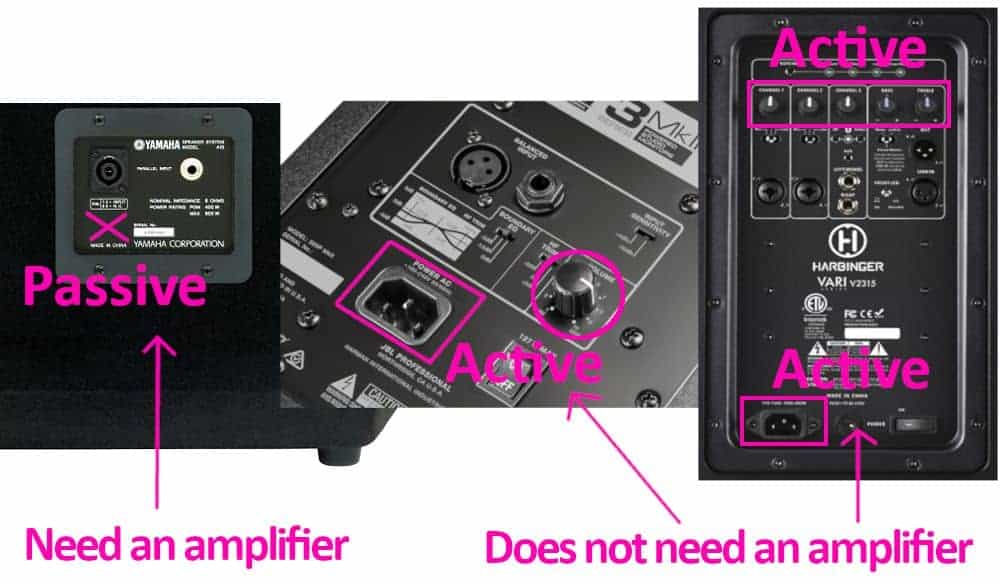
Another way to determine if speakers need an amplifier is the absence of an electrical socket or plug. Indeed, amplifiers need electricity in order to work. If a speaker needs electricity, it means it has an amplifier built-in. If it does not, that means it is a passive speaker. In that case, the amplifier would need to be connected to the power grid instead.
Is a DJ mixer an amplifier?
No, it is not. If you have passive speakers you still need an amplifier between your mixer and your speakers.
Do I need a mixer after my DJ controller?
No, a DJ controller has an integrated mixer. Especially, the output level between a DJ mixer and a DJ controller is often the same. Therefore no need for a mixer on top of your controller.
Can you DJ with Bluetooth speakers?
Today the DJ controllers and mixers do not support Bluetooth. You can buy a Bluetooth transmitter like this one of course. But I would really not recommend doing so. Firstly, Bluetooth sometimes loses connection, which could already be troublesome. But especially, Bluetooth adds a delay. This added latency will drive you nuts when beatmatching. Clearly not a good idea if you want to mix two songs properly. If DJ controllers do not integrate Bluetooth functionalities that’s for a good reason!
However, have a look at your Bluetooth speakers. They often have an “AUX IN” socket. If you have a 3.5mm cable, you can plug the master from the controller with the AUX IN. That will perfectly work and without latency!
Do you need speakers for a DJ controller?
If you just want to practice at home, you actually don’t need speakers. Indeed, you can do everything with headphones. DJ controllers are built so that you can monitor what you want inside your headphones. Therefore, if you want to monitor what the crowd hears (the master), you can. Want to only hear the left or right deck alone? You can too. In fact, you can also do combinations, like master + left, master + right or left + right.
The headphones output is very versatile. You can DJ at night without disturbing your neighbors! In fact, I DJ at home most of the time with my speakers off. Some DJ software even proposes to have the sound coming out directly from the computer instead of the controller. So you really don’t need speakers with your DJ controller in order to start.
Another article that may be interesting for you is the one I made about accessories every DJ should have. It covers the cables and adapters you may need to come across various situations in your DJ life + other cool accessories!