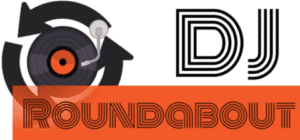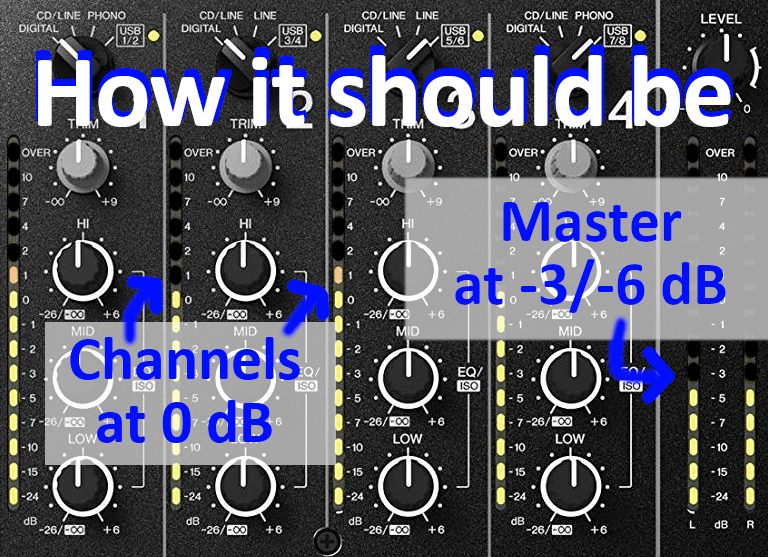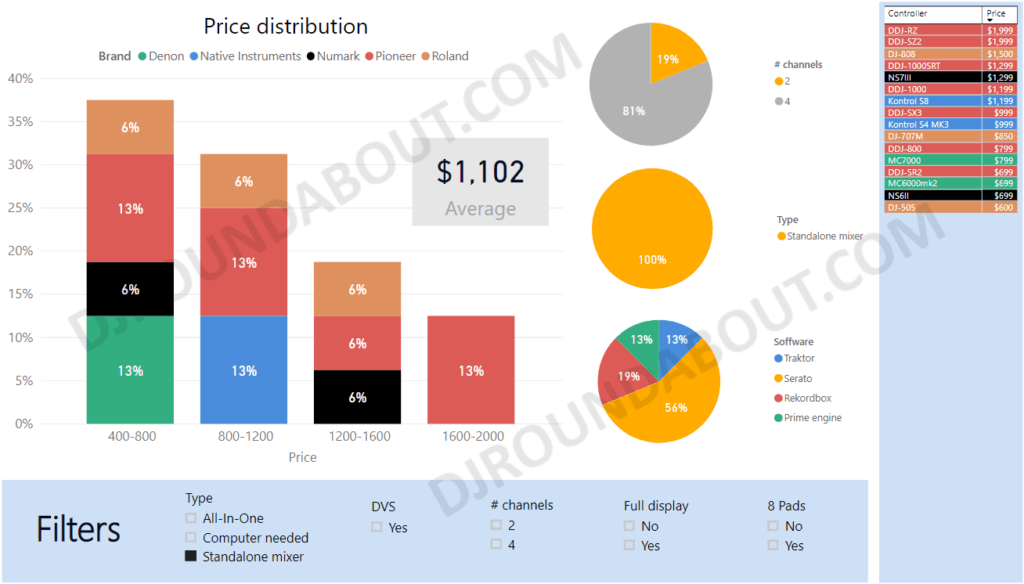There are many types of DJ gear. Knowing what to buy for your own setup can be challenging. Do I need a mixer if I already own a DJ controller?
You don’t need a mixer with your DJ controller. Both mixers and DJ controllers are built to deliver a 0 dB signal level in the master output. Thus, adding a mixer will not boost the volume. Moreover, most DJ controllers come with the functionalities a mixing console offers.
However, in some cases a mixer can be handy. First, let me explain what are the differences between a mixer and a DJ controller. Then I will explain why having a mixer is not necessary for most people. Eventually, I will list the reasons why you might need a mixing console on top of your DJ controller.
Mixers and DJ controllers differences
This part can be a bit tricky because many DJ controllers now offer the mixers functionalities. The opposite is sometimes also true while more uncommon. Let’s first detail the core of what makes a DJ controller a “controller”. Then I will detail how to determine if it has mixer capabilities.
What a DJ controller is:
The original definition of a DJ controller is a MIDI controller built to do DJ stuff. A MIDI controller is a unit with controls (buttons, sliders, etc) made to modify an external unit.
Today MIDI controllers are mostly built to modify parameters on softwares. For DJs, these softwares are Serato, Traktor, or Rekordbox. But be aware that MIDI controllers are also made to control music creation softwares (DAWs) or even hardware synthesizers.
To do that, MIDI controllers use a MIDI signal. It sends it by USB to tell the computer what to do and receive feedback in return. The feedback is mostly to turn LEDs up.
Originally it was just that, meaning it was not built to make sounds. In other words, you needed a sound card. Either the internal one from your computer or an external one. A MIDI keyboard is a good example of that. It is only made to control a computer.

The importance of having a soundcard
Most DJ controllers nowadays have an additional soundcard build in. This is an improvement from the standard MIDI controller in order to make it more plug and play.
Therefore, the USB cable is used to send both MIDI signals and audio. DJ controllers without audio capabilities still exist such as the Rane Twelve. In order to determine if a DJ controller has a built-in soundcard, look for a master output. They mostly come in the form of RCAs:


If a DJ controller does not have a master output, then it cannot deliver sound. In that case, you may need an additional mixer in order to connect your speakers. Or at least an additional soundcard.
If your DJ controller does have a master output. Then the latter probably delivers a 0 dB signal as any mixing console will do. In other words, the sound level is the same. A mixer will not give a boost in sound. Eventually, all you need to do is connect the master with your speakers or amplifier with the right cable. Please have a look at my article on the matter if you are interested.
However, having a master output does not necessarily mean a DJ controller has a built-in mixer. So let’s focus on what is a mixer.
What a DJ mixer is:
A mixer, contrary to a DJ controller, is a standalone unit. It doesn’t need a computer to run. It takes the different sounds coming from its various input, modifies them and sends the results to the outputs. You can adjust the volume of each input, which corresponds to different decks or instruments. Modify their frequencies and add effects such as echo, etc. Eventually, the resulting mix is sent to the master.
A DJ controller without any mixer compatibilities cannot do that. You may indeed adjust frequencies (or EQs), or volume of each deck. But that is the computer who does that, not the controller itself. The controller only controls the computer; which itself modifies the sound before sending it back to the controller. In other words, if you unplug the computer, all these functionalities stop working. A mixer, on the other hand, does not need a computer.
However, today’s high-end controllers do have a standalone mixer. Bellow is how to differentiate them.
How to know if my DJ controller as a built-in mixer
The answer is really simple. Look at the back of your unit, where there is the master output. If your controller has several “inputs” connectors, that means it has a built-in mixer.

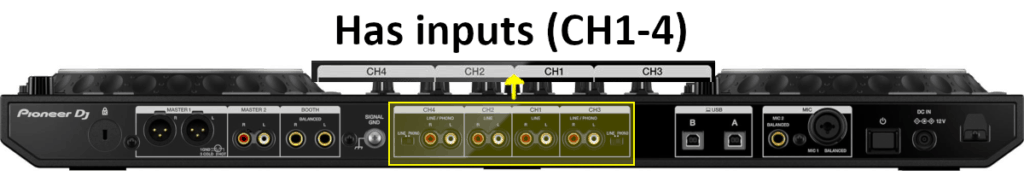
These inputs can be written as “inputs”, “channels” or “CH”. Now that you understand the main differences, let’s focus on why you don’t need a mixer.
Why you don’t need a mixer with your DJ controller
1. Delivers the same level of output
As mentioned before, both mixers and DJ controllers deliver a 0 dB signal at the master output. This is a convention because mixers and controllers are not meant to be amplifiers. The later will increase the 0 dB signal to levels meant for your speakers; not the mixer, nor the controller.
While it is true that mixing consoles often have less sound distortion when pushed at their limits; it is not a reason to push the mixer into the red LEDs in order to make it louder. Instead, you should push the amplifier or your powered speakers, not the mixer! That can damage your speakers and is really not recommended. Go have a look at my article on the topic to convince yourself.
Both mixers and DJ controllers should normally be used without going above 0dB VU. In other words, staying in the green LEDs. At this normal usage, both units will deliver an undistorted sound at a similar signal level.
Moreover, if you believe the sound quality of your DJ controller is bad. Plug it into a mixer will not increase its quality. It may warmer the sound when plugged into a fully analogic mixer but nothing more. If distortion were present, they will always be there. You can only lower sound quality, never increase it.
2. Many DJ controllers have a mixer built-in
This function is mentioned as “standalone” or “standalone mixer” in the specs. DJ controllers below 400$ do not have this function. In this price range, you have the DDJ-400 and DDJ-SB3 for instance.
In the image below, I have listed the most sold DJ controllers who do have a mixer built-in. It comes from an article where I listed the price of different DJ controllers by their available options. Check it here.
If your DJ controller is not on this list, then it probably doesn’t have a standalone mixer. To be sure, refer to the “How to know if my DJ controller as a built-in mixer” section above.
Again, not having mixer capabilities is not a problem. Many of you won’t need the added functions anyway. I am now going to cover what a mixer may add to your setup. You will be able to decide if that is interesting for you.
When adding a mixer to your DJ controller is interesting
1. Having additional inputs
Imagine you would like to plug a microphone or even several of them. Then a mixer can come handy if your controller does not have the inputs. It can also be useful if you play with a band. You can have your DJ stuff on your controller and separately do the balance of the instruments with the mixer. Easy to handle and simple for the brain.
2. Better quality inputs (microphones)
Some DJ controllers deliver a really bad sound quality when it comes to microphones. Having a mixer for the microphones is often much better.
3. Having additional outputs
Additional outputs can be useful if you want to plug several sets of speakers. Let’s say the speakers you brought for a wedding are not enough. However, you know that the place has its own set of speakers. You can potentially use both sets with a mixer with several outputs.
It can also be useful with speakers with different connectors. Indeed, DJ controllers without a standalone mixer only have RCA outputs.
On the other hand, the DJM 900 nexus, a popular mixing console, comes with XLRs, ¼”, RCAs and even digital outputs. That gives you additional flexibility. Of course, some issues can be simply solved by the right cables and converters.
4. Additional protection
Some DJ controllers do not have a peak limiter or attenuation parameter on the master output. If you go too much in the red (which you should not), an additional mixer can prevent damage to your speakers. It will not correct the distortion though! Note that pricy controllers, like the DDJ-1000, have this kind of protection as well.
5. An additional set of EQs for the master
Some people like to have EQs on the master, which no DJ controller offers. EQing the master can sometimes be useful to correct the sound to your liking. Like adding some bass to the speakers.
Doing it on the channels is not practical because you modify the EQs all the time when mixing. Chaining the DJ controller into a mixer will allow you to set it on the mixer!
Many DJs do not have these requirements. If none seems important to you, then you don’t need a mixer! Regarding points 1 to 4, note that high-end DJ controllers – such as the DDJ-1000 – would be good enough without a mixer. Indeed they have many inputs and outputs, good sound quality and the level of sound protection you need. You can order it on Amazon here.